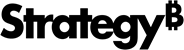Strategy ONE
Provide Statistical Analysis from R Analytics
The R Integration Pack is in maintenance development status as of March 2024. No new features are planned. Only critical security updates will be provided.
You can perform statistical analysis in MicroStrategy Workstation using R analytics. Once an R script is deployed to MicroStrategy Workstation as a derived metric, the statistical analysis can be added to and analyzed on visualizations. An example of trend analysis is shown below.

MicroStrategy Workstation supports the deployment of R analytics from the R statistical environment as derived metrics. R is an open-source language and environment for statistical computing and graphics. The third-party R environment is freely available, as a separate download.
The MicroStrategy R Integration Pack must be installed and configured on the same machine as MicroStrategy Workstation.
- Download the R Integration Pack.
- Download the R Integration Pack User Guide for steps to install and configure the R Integration Pack, as well information on how to use the deployR utility to create metric expressions for R scripts.
The document on which you create the derived metric for the R script must contain the metrics required to support the statistical analysis. If an R script requires three inputs to define the target, trend, and season for a statistical analysis, the dashboard must include three metrics that can supply the data for those three inputs.
- Open an existing document.
- In the Dataset Objects panel, right click a dataset, and select Insert New Metric.
- Copy the metric expression, that describes the R script, from the deployR utility of the R Integration Pack.
- Paste the metric expression into the Formula field.
- Map all of the inputs for the metric expression, which are included in parentheses and separated by commas at the end of the metric expression, to metrics available in the document. Each input must map to one metric in the document.
- Click Save.