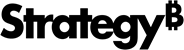Strategy ONE
Edit Derived Metrics from a Document
You can edit the definition of derived metrics from a document.
- Open an existing document.
- In the Dataset Objects panel, right-click the derived metric, then select Edit.
- Make changes to the metric name, function, and function arguments to redefine your derived metric.
- If necessary, you can switch to between Formula Editor and Function Editor by clicking Switch to Function Editor or Switch to Formula Editor.
- Click Save.