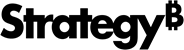Strategy ONE
Add External Data
You can add external data from a file, database, and so on.
- Open a document in Design Mode or Editable Mode.
- In the Dataset Objects panel, click Add Dataset
 .
. - Click Add External Data.
- Let's import an Excel file. Choose File from Disk. See the Import Data section for more information about all of the available import options.
- Click Choose files and select an Excel file from your computer or network.
- Click Finish.
- Navigate to the location within your application to save your file and click Save.