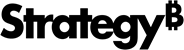Strategy ONE
Add Datasets
Datasets contain the data that appears on a document. The information in a dataset can include MicroStrategy objects such as attributes and metrics.
Let's quickly locate an Excel file from your application to use as a dataset.
- Open a document in Design Mode or Editable Mode.
- In the Dataset Objects panel, click Add Dataset
 .
. - In the Search box, enter .xls.
- Select a file and click OK.