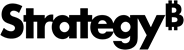Strategy ONE
Adding a data connector
Only a user with administrative privileges can add a new connector on the Intelligence Server.
To add a new connector, you need to:
-
Create the HTML page that specifies the Javascript file that defines the connector object. This can be an interactive page that lets the user select the data to be imported or it can perform actions in the background. An interactive page is displayed when the user clicks the new connector on the Connect to Your Data page.
Sample code is provided to help you create an interactive HTML page that has one button:
-
Create the new connector object, which is a Javascript file that connects to the data source and fetches the data.
Sample code is provided to help you create a custom connector object for the following use cases:
- Connecting to a CSV file
- Connecting to JSON and Excel files
- Connecting to multiple tables
- Connecting to data with schema that you define
For more information, refer to the API references.
- Connecting to a CSV file
Once a custom data connector has been added, any user with Data Import privileges can use it to import data in MicroStrategy Desktop or Web.