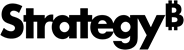Strategy ONE
Upgrading to a newer version of MicroStrategy
A MicroStrategy data connector is a collection of files, including the image file for the icon users see on the Connect to Your Data page, the HTML file that is invoked when users click the icon, and the Javascript library file for the Data Connector SDK.
Whenever new features are added to the Data Connector SDK, the Javascript library is updated. In order to take advantage of new features, you must upgrade your MicroStrategy product to the release that contains the new features so that any custom connector you create includes the newest library file.
In addition, if you have created a custom data connector with a previous version of the product and are upgrading to a version with new data connector features, you must do the following:
-
Replace the existing Javascript library file in the custom connector with the new library file.
Simply download the latest version of the Javascript library file and use it to replace the existing library file in your data connector.
For example, in version 11.0, a new feature was added that let you set table-level parameters when you imported multiple tables. In previous releases, if multiple tables were imported in one connection, they all had to share the same settings. To take advantage of this feature in a custom connector created using an earlier version of MicroStrategy, you would need to upgrade to MicroStrategy 11.0 or later and replace mstrgdc-1.0.js with mstrgdc-2.0.js in your existing custom connector.
-
Change the corresponding script reference in the HTML file for the connector.
For example, if the original script reference was:
<script src="../JS/mstrgdc-1.0.js" type="text/javascript"></script>
you would change it to:
<script src="../JS/mstrgdc-2.0.js" type="text/javascript"></script>