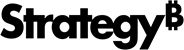Strategy One
Assign Privileges to Use Insights
In the latest release, Strategy Insights are only supported on the Managed Cloud Enterprise (MCE) and Managed Cloud Government(MCG) platforms in StrategyLibrary for Web and Mobile.
Support for Library Web on MCG started in MicroStrategy 2021 Update 7 (September 2022)
Support for Library Web on MCE started on MicroStrategy 2021 Update 8 (December 2022)
Support for Library Mobile for iOS and Android started in MicroStrategy 2021 Update 9 (March 2023)
You must assign the following user privileges for Strategy Insights.
Add KPI to Insights
-
Requires the Client-Reporter license.
-
Allows users to add, view, edit, and delete KPIs from their Insights page.
Receive Insights
-
Requires the Client-Reporter license.
-
Allows users to discover and receive insights based on their KPIs through the Insights panel.
Enable Privileges for New Metadata
The two privileges listed above are auto-enabled in the following roles for the new metadata.
See Manage Watch KPI and Insight service privileges to enable privileges for existing metadata using REST APIs.
User Group
-
System Administrators
-
Reporter
-
Web
Security Role
-
Power Users
-
Application Architect
-
Analytics Architect
-
Platform Administrator
-
System Administrator
User
-
Administrator