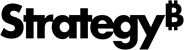Strategy One
MDX Add Non Empty
The MDX Add Non Empty VLDB property determines how null values are returned to Strategy from an MDX cube source and displayed on MDX cube reports.
You can choose from the following settings:
- Do not add the non-empty keyword in the MDX select clause: When this option is selected, data is returned from rows that contain data and rows that have null metric values (similar to an outer join in SQL). The null values are displayed on the MDX cube report.
- Add the non-empty keyword in the MDX select clause only if there are metrics on the report (default): When this option is selected, and metrics are included on an MDX cube report, data is not returned from the MDX cube source when the default metric in the MDX cube source has null data. Any data not returned is not included on MDX cube reports (similar to an inner join in SQL). If no metrics are present on an MDX cube report, then all values for the attributes are returned and displayed on the MDX cube report.
- Always add the non-empty keyword in the MDX select clause: When this option is selected, data is not returned from the MDX cube source when a metric on the MDX cube report has null data. Any data not returned is not included on MDX cube reports (similar to an inner join in SQL).
See the MDX Cube Reporting Help for more information on MDX sources.
Do not add the non-empty keyword in the MDX select clause
with set [dim0_select_members] as '{[0D_SOLD_TO].[LEVEL01].members}'
set [dim1_select_members] as '{[0CALQUARTER].[LEVEL01].members}'
select {[Measures].[3STVV9JH7ATAV9YJN06S7ZKSQ]} on columns,CROSSJOIN(hierarchize({[dim0_select_members]}), hierarchize({[dim1_select_members]})) dimension properties [0D_SOLD_TO].[20D_SOLD_TO], [0D_SOLD_TO].[10D_SOLD_TO] on rows
from [0D_DECU/QCUBE2]
Add the non-empty keyword in the MDX select clause
with set [dim0_select_members] as '{[0D_SOLD_TO].[LEVEL01].members}'set [dim1_select_members] as '{[0CALQUARTER].[LEVEL01].members}'
select {[Measures].[3STVV9JH7ATAV9YJN06S7ZKSQ]} on columns,
non empty CROSSJOIN(hierarchize({[dim0_select_members]}), hierarchize({[dim1_select_members]})) dimension properties [0D_SOLD_TO].[20D_SOLD_TO], [0D_SOLD_TO].[10D_SOLD_TO] on rowsfrom [0D_DECU/QCUBE2]