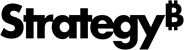Strategy One
Introduction to Strategy Workstation
Strategy Workstation radically simplifies enterprise analytics by bringing all key workflows into a single user experience. This allows enterprise BI developers and administrators to build and administer sophisticated enterprise and mobile analytics applications, at a fraction of the effort it traditionally takes.
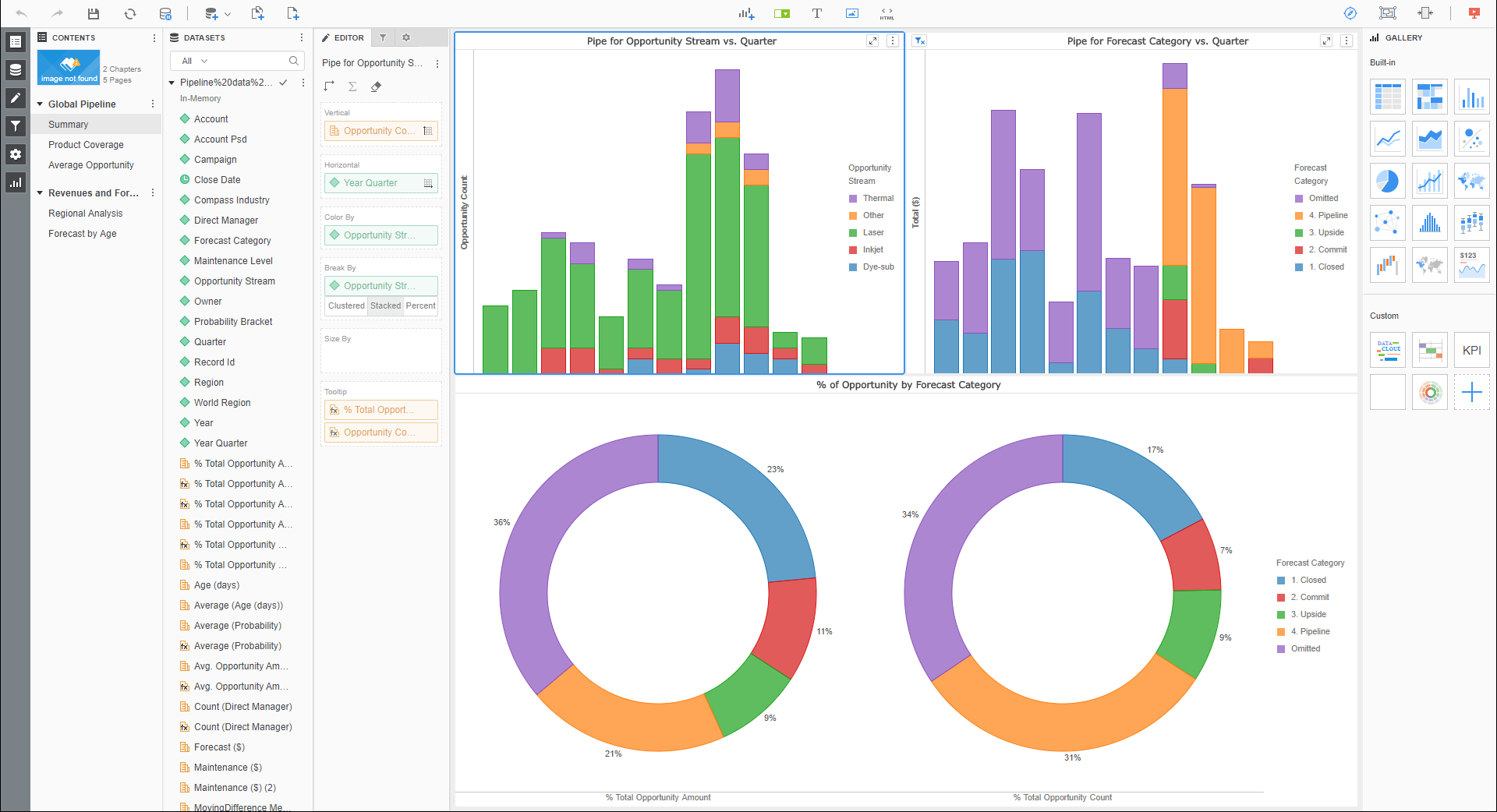
Use Strategy Workstation to:
- Connect to multiple Strategy systems
- Create and browse projects
- Find and work with dashboards, reports, datasets, and so on
- Create datasets from imported data or by using existing objects to crate an intelligent cube
- Schedule datasets for publishing
- Create and edit dashboards that are stored locally or on a Strategy server
- Created and edit reports
- Create and manage users and groups and set security roles
- Manage content permissions (ACLs)
- Certify dashboards, reports, datasets, and so on
- Share dashboards by adding them to users' libraries
- Get up and running quickly using the quick start page
- Find answers, ask questions, and engage with our global community of Strategy users on Strategy Community
Strategy Workstation is available on Windows.
Related Topics
Import Data