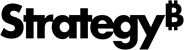Strategy One
Add Dynamic Text
After adding a text field, as described in Add Text to a Dashboard, you can insert dynamic text into the field, so that the text changes based on the data reflected within the visualization.
You can apply both static and dynamic text in the same field by typing the static text directly into the field, and then applying dataset objects or codes as described below.
If the text field should display the total profit, you can type "Total Profit =" in the text field, and then add the "Profit" dataset object to the text field to insert the profit from the dashboard.