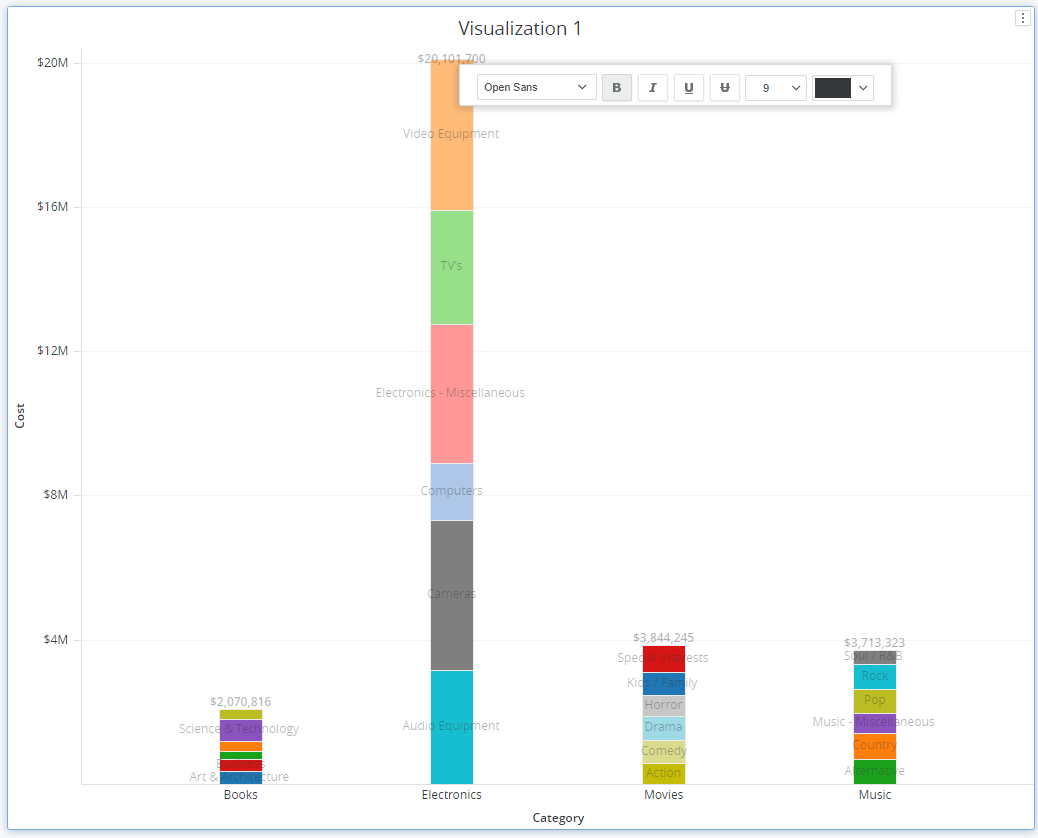Strategy One
Display Totals and Subtotals on Stacked Bar Charts
Starting in MicroStrategy ONE Update 12, analysts can display data labels for each break-by section, as well as the top total, within stacked bar charts.
-
Open a dashboard and create a vertical or horizontal stacked bar chart.
-
In the Format panel, click Visualization Options
 .
. -
Enable Data Labels and ∑.
-
Right-click a bar element and choose Data Labels > Totals.
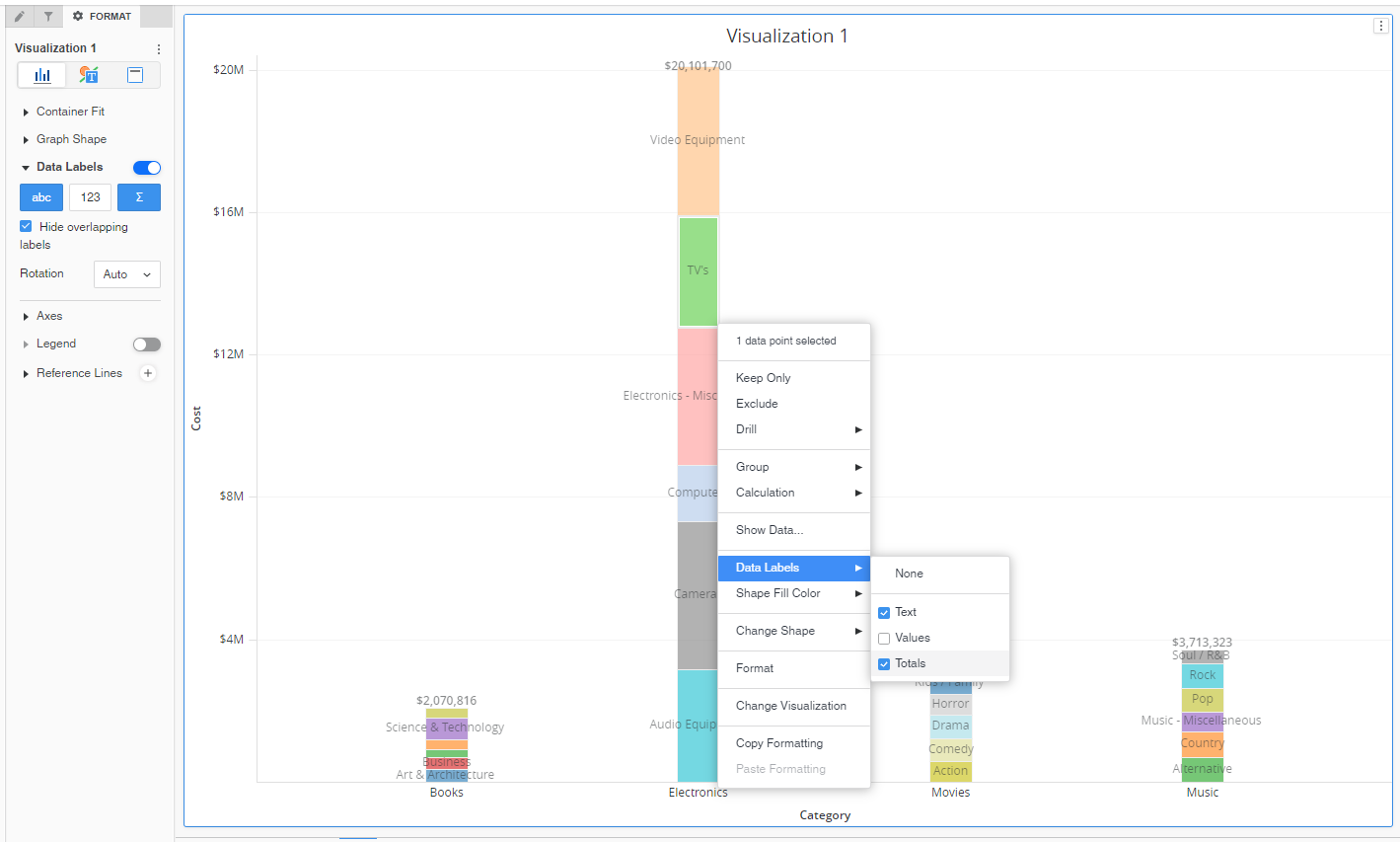
-
To edit the data label font, right-click it and choose Format.