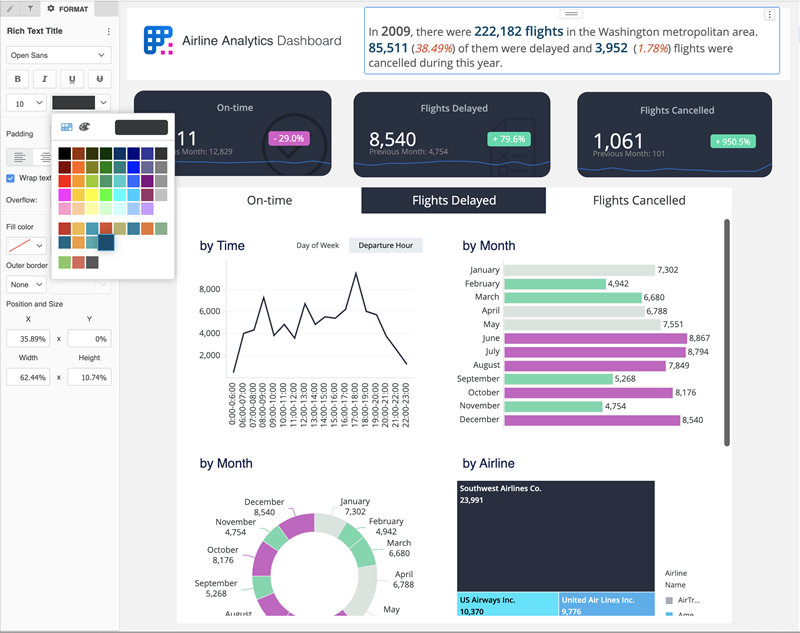Strategy One
Add Rich Text
Unlike regular text fields, you can use rich text to apply rich formatting to the individual character level to create compelling infographic style dashboards.
Autosizing stops at a six point font before a scroll bar is introduced. This is to prevent cases where a string of text ends up being shrunk to an unreadable size. To prevent the scroll bar from appearing, expand the container size to give the text more room.
-
In the top toolbar, choose Text
 > Rich Text.
> Rich Text.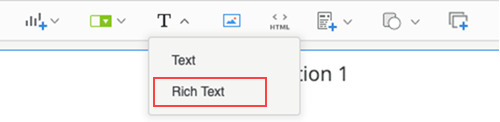
- In the text box, type or paste your text.
-
Highlight your text and use the Format panel to modify your rich text.