Strategy ONE
Smart Metric Transformation
Smart Metric Transformation is an advanced property that is hidden by default. For information on how to display this property, see Viewing and Changing Advanced VLDB Properties.
Due to the evaluation order used for smart metrics, compound metrics, and transformations, creating transformation metrics to display the variance or variance percentage of a smart metric or compound metric can return unexpected results in some scenarios.
For definitions and examples of smart metrics, compound metrics, and transformation metrics, see the Advanced Reporting Help.
For example, the report sample shown below includes quarterly profit margins. Transformation metrics are included to display the last quarter's profit margin (Last Quarter's (Profit Margin) and the variance of the profit margin and last quarter's profit margin ((Profit Margin - (Last Quarter's (Profit Margin))).
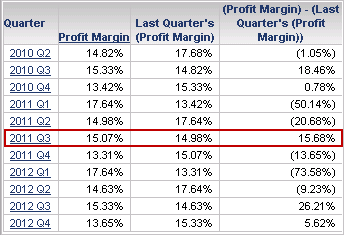
Since Profit Margin is a smart metric, the transformation metric that calculates the variance displays unexpected results. For example, consider the report row highlighted in the report example above. The profit margin for 2011 Q3 is 15.07% and the profit margin for 2011 Q2 is 14.98%. Both of these calculations are correct. However, an incorrect value of 15.68% is displayed as the variance.
You can modify the evaluation order to return correct variance results by defining the Smart Metric Transformation VLDB property as True. After making this change, the report displays the following results.
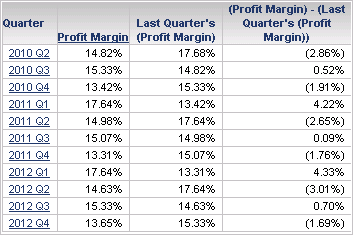
The variance is now displayed as 0.09%, which is the correct variance calculation (15.07% - 14.98% = 0.09%).
The Smart Metric Transformation VLDB property has the following options:
- False (default): Select this option for backwards compatibility with existing transformation metrics based on smart metrics or compound metrics.
- True: Select this option to modify the evaluation order to support transformation metrics that calculate a variance or variance percentage, based on the results of a smart metric or compound metric. Be aware that to apply this functionality to derived metrics you must select this option at the project level.
Levels at Which You Can Set This
Project and metric
