Strategy ONE
Using Exit Processes to End a Workflow
When a workflow is deployed, it is important to be able to notify whoever is deploying the workflow when and how the workflow has ended. An exit process allows you to end a workflow and explain how the workflow ended.
To add an exit process to your workflow, from the Connectors and processes pane, select the Exit Workflow icon, and then click in the workflow area. An exit process is created in the workflow, as shown in the image below.
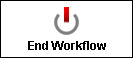
With the process selected, from the Properties pane, you can define what type of exit code is provided when the exit code is reached:
- Use previous process exit code: Select this option to return the exit code of the process that was completed just before the exit process. If you use this option you can use the same exit process from multiple processes in the workflow, and the exit code returned provides information on whatever process led to the exit process. For example, the steps of a workflow shown in the image below show two processes leading to the same exit process.
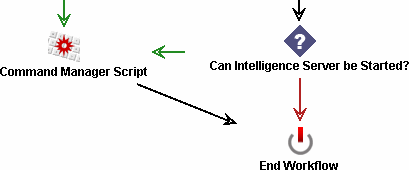
When the workflow completes, the same exit process returns the exit code either on the decision process that determines if Intelligence Server can be started, or the process that completes a Command Manager script.
- Use customized exit code: Select this option to define your own exit code for the exit process by typing in the available field. This allows you to create exit codes customized to your needs. You can use only numeric values for the customized exit code.
If you use this option, you may want to use multiple exit processes in a workflow. You can then define each exit process with a unique exit code. This can explain what path the workflow took and how it ended. This can be helpful because workflows can have multiple possible paths including a successful path where all processes were completed and unsuccessful paths where the workflow had to be ended prematurely.
Every workflow should include at least one exit process. Ensuring that processes either lead to another process or to an exit process provides a consistent expectation for the results of a workflow.
