MicroStrategy ONE
Manage your Projects Across Nodes of a Cluster
Managing a project across all nodes of a cluster can be done through the Project view of the System Administration monitor. From this view, you can unload or idle a project during System Administration on Intelligence Server. However, sometimes you need to perform maintenance on only one node of the cluster. In this case, you can use the Cluster view to idle or unload a project from that node, while leaving the project running on the other nodes of the cluster.
For detailed information about the effects of the various idle states on a project, see Setting the Status of a Project.
Manage the Projects and Nodes in a Cluster
- In Developer, log in to a project source. You must log in as a user with the Administer Cluster privilege.
- Expand Administration, then expand System Administration, and then select Cluster.
- To see a list of all the projects on a node, click the + sign next to that node.
You can perform an action on multiple servers or projects at the same time. To do this, select several projects (CTRL+click), then right-click and select one of the options.
Idle or Resume a Project on a Node
-
In the Cluster view, right-click the project whose status you want to change, point to Administer project on node, and select Idle/Resume.
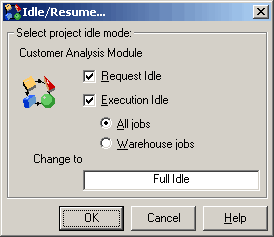
-
Select the options for the idle mode that you want to set the project to:
- Request Idle (Request Idle): all executing and queued jobs finish executing, and any newly submitted jobs are rejected.
- Execution Idle (Execution Idle for All Jobs): all executing, queued, and newly submitted jobs are placed in the queue, to be executed when the project resumes.
- Warehouse Execution Idle (Execution Idle for Warehouse jobs): all executing, queued, and newly submitted jobs that require SQL to be submitted to the data warehouse are placed in the queue, to be executed when the project resumes. Any jobs that do not require SQL to be executed against the data warehouse are executed.
- Full Idle (Request Idle and Execution Idle for All jobs): all executing and queued jobs are canceled, and any newly submitted jobs are rejected.
- Partial Idle (Request Idle and Execution Idle for Warehouse jobs): all executing and queued jobs that do not submit SQL against the data warehouse are canceled, and any newly submitted jobs are rejected. Any executing and queued jobs that do not require SQL to be executed against the data warehouse are executed.
To resume the project from a previously idled state, clear the Request Idle and Execution Idle check boxes.
- Click OK.
Load or Unload a Project from a Specific Node
In the Cluster view, right-click the project whose status you want to change, point to Administer project on node, and select Load or Unload.
