MicroStrategy ONE
Choosing datasets for a Report Services (RS) dashboard
You can use existing reports and documents as datasets in a new Report Services (RS) dashboard. This can save you time and help avoid unnecessary duplication in your MicroStrategy metadata. You can also create new datasets for your RS dashboard.
-
A dataset should have enough data to be useful as a rich source of analysis for many users, but it should not have extra data that is not needed on the RS dashboard. For example, do not include product item information when you only want to display product category information.
-
As you gather or create datasets, focus on important indicators such as performance stakes, trends, and variances.
-
Users typically browse a large number of reports somewhat randomly, looking for interesting trends. You can gather related reports to use on your RS dashboard, so that all the data is available together in a single context. Users can locate the data more easily and analyze it more efficiently.
-
When choosing reports to incorporate into a single layer on an RS dashboard (an RS dashboard page or panel), consider the ratio of graph to grid reports to display. Common graph:grid ratios range from 4:1 to 1:3. The average graph:grid ratio from a general sample of RS dashboards was approximately 2:1.
-
Consider using an RS dashboard to replace 8-12 existing reports in your MicroStrategy project. You will generally use 3-5 reports on each layer of the RS dashboard; RS dashboards generally have from 1 to 3 layers (see Layering information in an RS dashboard).
-
Consider using an RS dashboard to replace three to four existing documents in your MicroStrategy project. If you have three documents that contain data from a related subject area, you can use each document as a single layer or panel of your RS dashboard. Having all this related information in one RS dashboard can provide a more productive analysis experience for your users.
-
For example, you have three documents for your human resources department. Each document is related to salaries and other benefits, headcounts, or hiring. Create an RS dashboard with a panel stack sized to take up the entire screen. Add two more panels so you have three panels in the panel stack. Then re-create the first document on the first panel of the RS dashboard, the second document on the second panel, and so on. Add a selector of three tabs (buttons) at the top of the panel stack. Users can tab between the layers of human resources data, depending on whether they are interested in headcounts, hiring, or salaries. The image below shows a sample of this RS dashboard:
-
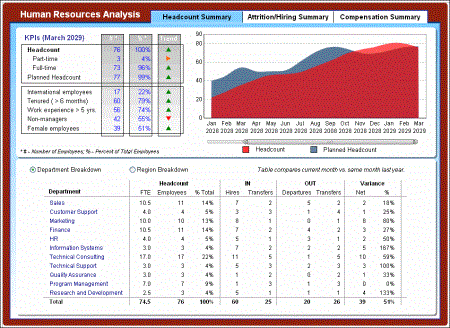
-
