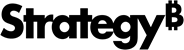Strategy ONE
Creating Data Marts of MDX Cube Data
A Strategy data mart is a data repository where you store the results of a report as a relational table in a data warehouse. After creating a data mart, you can use it as a source table in your projects, and execute reports against it.
Data marts can also be created based on MDX cube reports. Once this MDX cube data is available as data mart tables in your relational data warehouse, you can then map the data to the schema objects of your project, and then create standard Strategy reports based on the data. This lets you take advantage of Strategy features that cannot be used directly on MDX cube reports. These features include, but are not limited, to custom groups, consolidations, stand-alone filters, and metrics with complex definitions.
For example, the report below is based on MDX cube data from an SAP BW MDX cube source, which has been included in a project as a data mart. The report also includes the Top 10 Tenured Employees custom group, which could not be used directly on an MDX cube report. However, by including the MDX cube data in the project as a data mart and mapping the data to standard attributes and metrics, you can create a standard report based on this data that can take advantage of Strategy features such as custom groups.
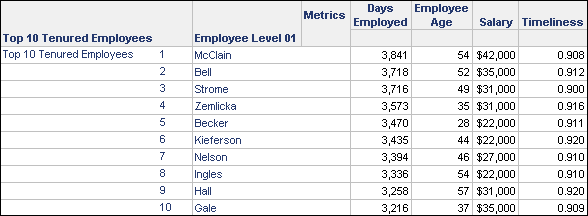
Once you create an MDX cube report, you can use it to create a data mart. With the MDX cube report open in the Report Editor, from the Data menu, choose Configure Data Mart. For information on data marts, including prerequisites, examples, and steps to create a data mart, see the Advanced Reporting Help.