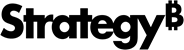Strategy ONE
Importing MDX Cubes
After you have connected to an MDX cube source, importing MDX cubes is the next step in integrating your MDX cube source data into Strategy. Importing MDX cubes into Strategy is described in the following sections:
Importing MDX cubes is performed on the Cube Selection tab of the MDX Cube Catalog. When you open the MDX Cube Catalog, all the MDX cubes are displayed under their respective catalog names in the Available Cubes pane. Using the plus (+) or minus (-) sign next to a catalog name, you can expand or hide the cubes contained in this catalog.
A catalog is designated with an icon showing a folder with a small cube super-imposed on it. An InfoCube is designated with a cube icon in blue. A query cube is designated with a cube icon in green.
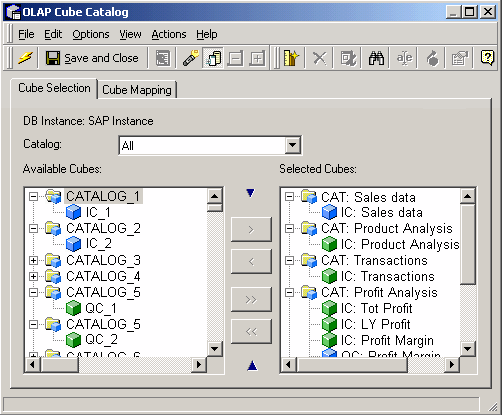
If you create new cubes in Analysis Services and the cubes are not displayed in the MDX Cube Catalog, you may have to modify some permissions in Analysis Services.
Related Topics
Integrating MDX Cubes into Strategy