Strategy One
Connect to Hive via DSN
-
Create a new database instance and set the database connection type to Hive 0.14x.
-
Select Hive Conn as the Database connection.
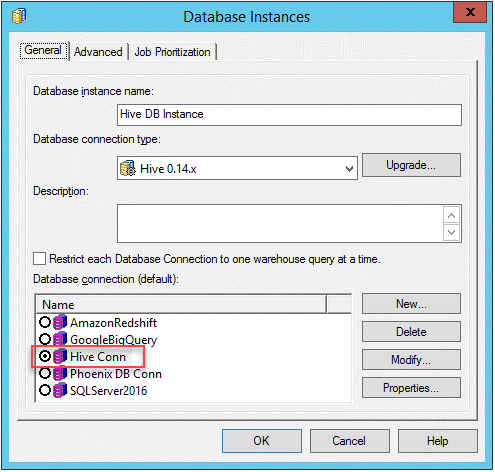
-
Click New next to Database connection to create a new database connection that points to your DSN.
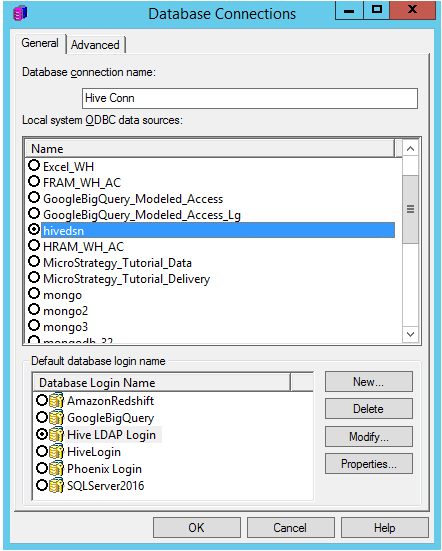
- Select hivedsn as the local ODBC data source.
- Select Hive LDAP Login as the default database login name.
- Click New under Default database login name.
-
Configure and store credentials for login.
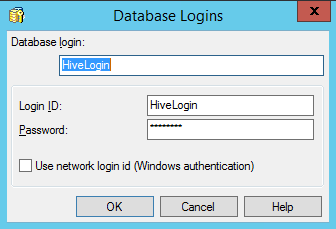
- Click OK.
