MicroStrategy ONE
Views and Models Used for Prompts
The following screenshot of the Prompt Page shows the important view blocks that are used to render the prompts in MicroStrategy Web. There are other view blocks used to render GUI components such as text boxes, buttons, etc. but they are not shown or discussed in the context of prompts. Note that all the data (prompt answers) is provided by model blocks.
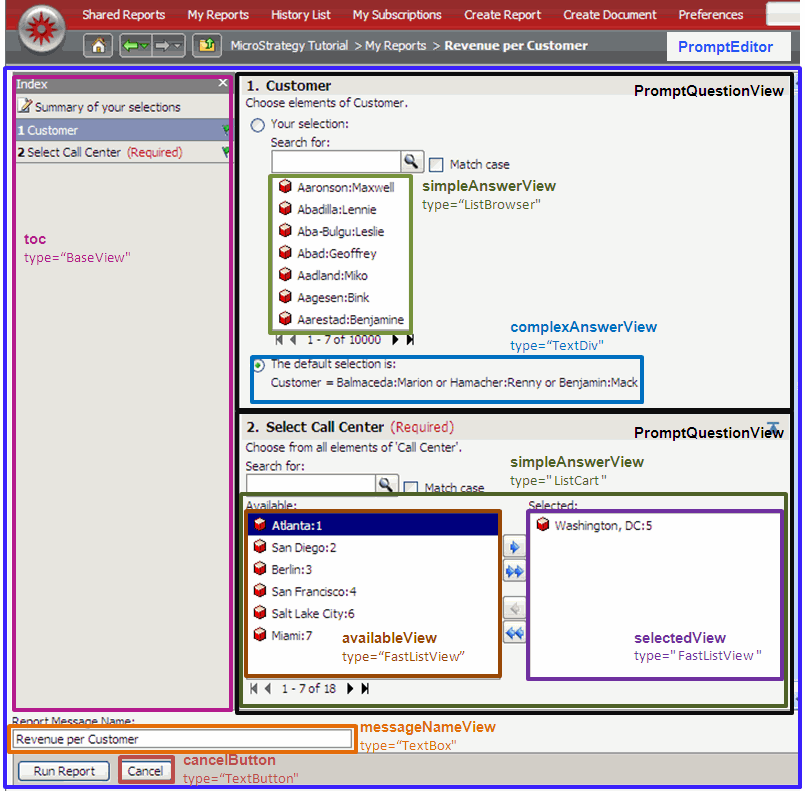
These important view blocks are explained in detail later in the documentation; however, the following table describes their role in the implementation of prompts. The table also lists other MicroStrategy Web components that are involved in the rendering of prompts.
| MicroStrategy Web components used (location) | Description |
|---|---|
|
Prompt style defined in the Style Catalog configuration file. It renders the container that holds all the prompts together. |
|
|
PromptBaseLayout.xml (WEB-INF\xml\layouts\widgets) |
Base layout for individual prompt questions |
|
PromptsContainerLayout_widget.xml (WEB-INF\xml\layouts\widgets) |
Server-side layout definition file used for rendering prompts |
|
PromptsContainerBean |
Collection of PromptAppBeans |
|
PromptAppBeans |
Each PromptAppBean maps to a single prompt |
|
PromptEditor.xml (WEB-INF\xml\blocks) |
View block responsible for rendering the entire prompt container; available in the Block Library |
|
ReportInstanceModel.xml (WEB-INF\xml\blocks) |
Model block available in the Block Library |
|
toc.xml |
View block responsible for rendering the TOC |
|
PromptQuestionView.xml (WEB-INF\xml\blocks) |
View block that represents an individual prompt; available in the Block Library |
|
PromptQuestionModel.xml (WEB-INF\xml\blocks) |
Model block that represents an individual prompt; available in the Block Library |
To see the view blocks used for rendering different types of prompts in MicroStrategy Web, refer to View Blocks for different types of Prompts.
