Strategy ONE
Using the Block Finder
The Block Finder is a tool provided with the MicroStrategy SDK that displays information about all blocks (model blocks and view blocks) used for rendering prompts in MicroStrategy Web. Once you deploy the Block Finder, the Block Finder is automatically displayed on every Prompt page.
The first window displays the number of blocks used for rendering the prompt or prompts along with the list of all the blocks. In the picture below, the Block Finder displays the list of seven blocks found on the Prompt page.
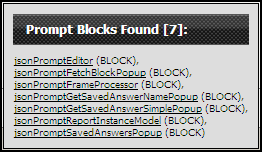
Clicking on any block in the list displays the Block Viewer window. This window displays values of all the block properties for that particular block. It also shows the JSON text for that block. The picture blow shows detailed information about the PromptEditor block.
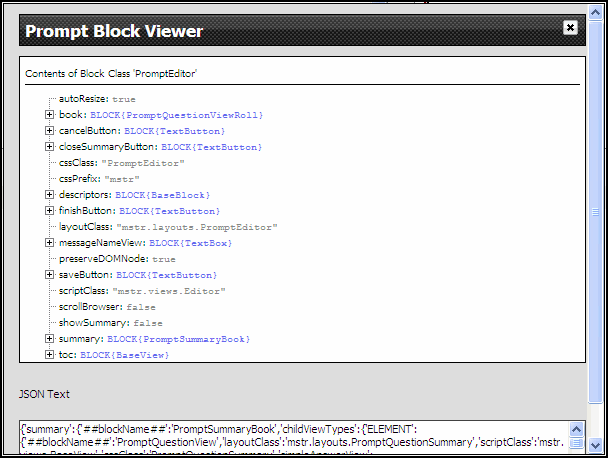
This information is very useful when customizing prompts. It can help you understand the block hierarchy, which block properties to modify, and the different components such as the client-side layout definition file used by the block.
