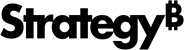Strategy One
Introduction to Graphs
You can quickly explore your data in a polished graphical display with a graph visualization. The graph visualization is a powerful, interactive visualization that allows you to display your data using a variety of graph styles, then customize it to suit your needs. You can choose from a variety of graph styles to use to display the data.
- Create a Bar Chart
- Create a Line Chart
- Create an Area Chart
- Create a Bubble or Scatter Chart
- Create a Pie or Ring Chart
You can perform the following tasks using a graph visualization:
-
Organize graph data based on a specific attribute.
A bar graph contains unit sales data for several regions. You can choose to display a different bar for each individual store within each region.
- Color graph elements (that is, bubbles, lines, or bar risers) by an attribute or a metric. You can choose to display a different color for each element in an attribute. You can also choose to have graph elements automatically colored based on the value of a metric, with the darkest colors being displayed for the largest metric values.
- Automatically size graph elements based on the value of a metric, with the largest elements appearing for the largest metric values.
-
Slice your data, by displaying a graph for each combination of attribute elements in the rows and columns of the graph visualization.
You can display the revenue data for each Region as a separate line graph, or display a bar graph containing store sales for each year.
Related Topics
Introduction to the Metric Names Attribute
How to Add and Rearrange Data in a Graph Visualization
How to Split a Graph Into Separate Rows or Columns
How to Format a Graph Visualization
How to Display a Reference Line in a Graph Visualization
How to Format a Reference Line in a Graph Visualization
How to Display a Trend Line in a Graph Visualization
How to Abbreviate the X and Y Axes Values in a Graph Visualization
How to Define Colors for Displaying Attributes in a Graph Visualization