Strategy One
Manage ACLs for User Group Child Objects
Starting in MicroStrategy ONE (September 2024), you can manage ACLs for user group child objects. ACL security is very crucial in determining object security. It is often required to assign child objects different access from the parent and assign them consequently to the children objects. The ACL concept of parent-child relationships applies to user and user groups structure in Workstation.
- Open the Workstation window.
- In the Navigation pane, click Users & Groups.
-
In the left pane, click User Groups.
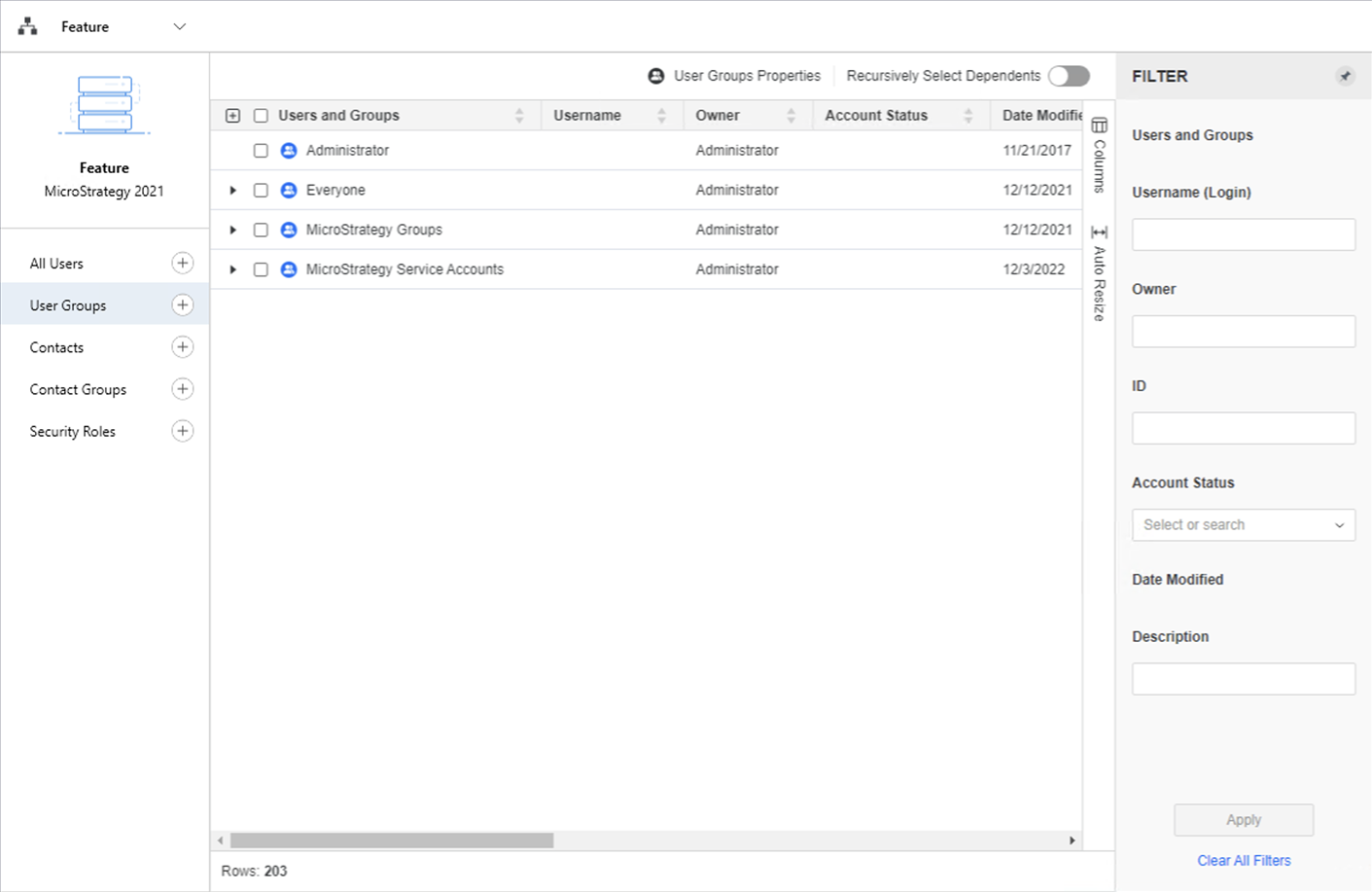
-
Right-click a user group and choose Properties.
-
In the left pane, click Security Access.
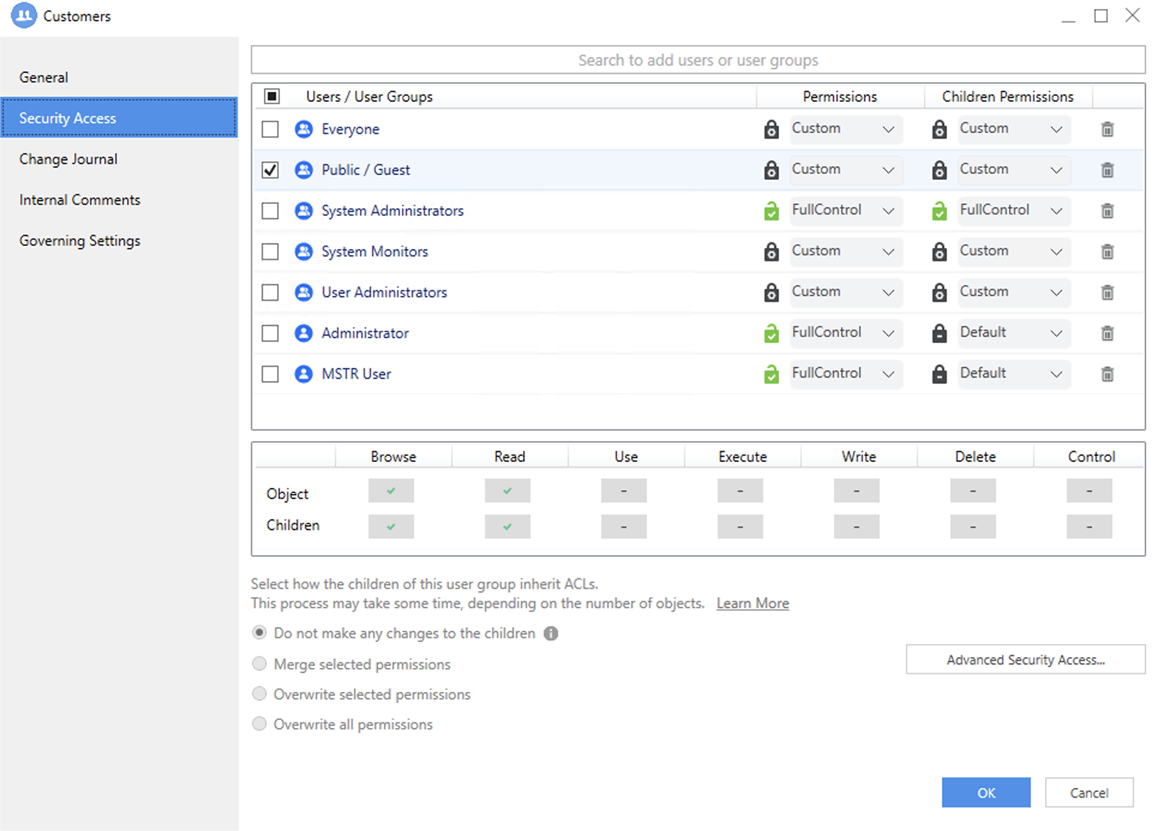
-
Modify the Children Permissions for any of the user or user groups.
-
Select how the children of this user group inherit ACLs. The options are:
-
Do not make any changes to the children
-
Merge selected permissions
-
Overwrite selected permissions
-
Overwrite all permissions
-
-
Click OK.
