Strategy One
Custom Group Display for Joint Elements
The Custom Group Display for Joint Elements VLDB property determines whether to display all attribute elements or just a single attribute element for custom groups that include multiple attributes for a single custom group element. A custom group must meet the following criteria for this VLDB property to affect the display of the custom group elements:
- Two or more attributes are included in the qualifications for a single custom group element. This includes custom group elements that are defined using the following filtering techniques:
Multiple filter qualifications that are based on attributes are used to define a custom group element. For example, you can include one filter qualification that filters data for only the year 2011, and another filter qualification that filters data for the Northeast region. This would include both the attributes Year and Region for the custom group element. Steps to create filter qualifications for custom group elements are provided in the Advanced Reporting Help.
A joint element list is used to define the custom group element. A joint element list is a filter that allows you to join attribute elements and then filter on that attribute result set. In other words, you can select specific element combinations, such as quarter and category. Steps to create a joint element list are provided in the Advanced Reporting Help.
- The individual attribute elements must be displayed for each custom group element. For steps to display the individual attribute elements for a custom group element, see the Advanced Reporting Help.
For custom groups that meet the criteria listed above, the Custom Group Display for Joint Elements VLDB property provides the following formatting options:
- Display element names from all attributes in the joint element (default): Displays all of the attribute elements that are included in the filter qualifications for the custom group element. For example, the attributes Region and Category are used in a joint element list, which is then used to create a custom group element. When this custom group is included in a report, the attribute elements, for each qualification of the joint element list, are displayed for the custom group elements, as shown in the report below:
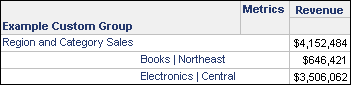
The attribute elements for both Region and Category are displayed for each custom group element.
- Display element names from only the first attribute in the joint element: Displays only one attribute element for the attributes that are included in the filter qualifications for the custom group element. An attribute element from the attribute that is first in terms of alphabetical order is displayed for the custom group. For example, the attributes Region and Category are used in separate filter qualifications, which are then used to create a custom group element. When this custom group is included in a report, the Category attribute element is displayed for the custom group elements, as shown in the report below.
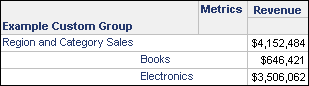
Only the attribute elements for the Category attribute are displayed. The attribute elements for Region are not displayed because Category is first in terms of alphabetical order.
Levels at Which You Can Set This
Project only
