Strategy ONE
Viewing Intelligent Cube Information and Usage Statistics
The Intelligent Cube Monitor provides information about published Intelligent Cubes, as well as Intelligent Cube usage statistics. The Intelligent Cube Monitor is shown in the image below.
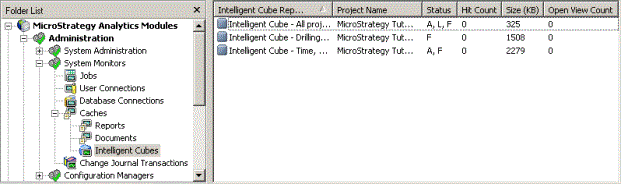
You can view the following information in the Intelligent Cube Monitor:
- Cube Report Name: The name of the Intelligent Cube.
- Project Name: The project the Intelligent Cube belongs to.
- Status: The current status of the Intelligent Cube. For information on reviewing and modifying the status of an Intelligent Cube, see Monitoring and Modifying Intelligent Cube Status.
- Last Update Time: The time when the Intelligent Cube was last updated against the data warehouse.
- Last Update Job: The job number that most recently updated the Intelligent Cube against the data warehouse. You can use the Job Monitor to view information on a given job.
- Creation Time: The time when the Intelligent Cube was first published to Intelligence Server.
- Size (KB): The size of the Intelligent Cube, in kilobytes.
- Hit Count: The number of times the Intelligent Cube has been used by reports since it was last loaded into Intelligence Server's memory. You can reset the Hit Count to zero by unloading the Intelligent Cube from Intelligence Server's memory.
- Historic Hit Count: The total number of times the Intelligent Cube has been used by reports. You can reset the Historic Hit Count to zero by deleting the Intelligent Cube's cache, and then republishing the Intelligent Cube.
- Open View Count: The number of reports currently accessing the Intelligent Cube.
- Owner: The user who published the Intelligent Cube.
- Database connection: The database connection account used for the Intelligent Cube to run against the data warehouse.
- File Name: The file location where the Intelligent Cube is saved to the machine's secondary storage.
- Cube Instance ID: The ID for the current published version of the Intelligent Cube.
- Cube Definition ID: The ID for the Intelligent Cube object.
- Data Language: The language used for the Intelligent Cube. This is helpful if the Intelligent Cube is used in an internationalized environment that supports multiple languages.
- Total number of rows: The number of rows of data that the Intelligent Cube contains. To view this field, the Intelligent Cube must be published at least once.
- Total number of columns: The number of columns of data that the Intelligent Cube contains. To view this field, the Intelligent Cube must be published at least once.
You can also view Intelligent Cube information for a specific Intelligent Cube, by double-clicking that Intelligent Cube in the Intelligent Cube Monitor. This opens a Quick View of the Intelligent Cube information and usage statistics.
