Strategy ONE
Privileges by License Type
There are two main types of licenses available from the Strategy product suite that come with privileges: Client product and Server product licenses. Every license type comes with a unique set of privileges, and system administrators are responsible for assigning these privileges based on security roles, user groups, as well as the individual user. Some licenses and their associated privileges are sold in bundled product packages.
Some privileges can be assigned on a project-by-project basis and are available in the Security Role Editor. For more information on which privileges are available in the Security Role Editor, see the dashboard below.
License Bundles
The following is a list of modern license bundles available to Strategy Cloud users:
-
AI Consumer User: Allows users to view, execute, and interact with dashboards, HyperIntelligence cards, reports, and documents via Strategy on a desktop or mobile device. Users can also use Strategy AI functionality, receive distributed reporting, access data through external application integrations, and utilize the Mosaic Universal Semantic Layer.
-
AI Power User: Allows users to create, design, save, and share Strategy dashboards, HyperIntelligence cards, reports, documents, and Mosaic models. Users can use external application connectors to leverage in Strategy on desktop or mobile devices and also utilize the Mosaic Universal Semantic Layer.
-
AI Architect User: Grants users full control of Strategy AI to create and manage Strategy Cloud environments. Users can access tools used for administration, development, and testing. Users can also build Mosaic models in Mosaic Studio and utilize the Mosaic Universal Semantic Layer.
-
Cloud Reporter User: Allows users to view, execute, and interact with dashboards, reports, and documents via Strategy in a web browser. Users also receive distributed reporting.
-
Mosaic Consumer User: Allow users to consume data from connectors such as Tableau, PowerBI, Office, and Google Workspace. Users can also view Mosaic models in Library Web, view connection details, and download connection files.
Reference the dashboard below to see the license types and privilege set that comes with each license bundle.
Client Product License Types
The following is a list of the official license types available in Client products:
- Client - Web: A zero-footprint web interface that allows users to access analytics on multiple browsers and design, interact with, and consume information via pixel-perfect reports, documents, or dashboards.
- Client - Reporter: A consumer license that allows end users to view, execute, and interact with dashboards, reports, and documents via Strategy in a web browser.
- Client - Application - API: Allows users to consume federated data and services in custom applications built by developers using the REST API.
- Client - Application: Allows organizations to build a governed, scalable, secure, and highly-performant environment that can be used to build and deploy custom branded applications for Web or Mobile.
- Client - Hyper: A chrome browser extension that can embed analytics into any website or web application. The HyperIntelligence client automatically detects predefined keywords on a webpage or web application and surfaces contextual insights from enterprise data sources using cards.
- Client - Mobile: Strategy Mobile allows organizations to deploy mobile analytics and build powerful productivity apps that deliver native, secure, mobile-optimized experiences that take advantage of the unique capabilities of mobile devices. In addition, the Mobile license includes the new Dashboard mobile app.
- Client - Architect: License that provides the ability to create the project schema and build a centralized data model to deliver a single version of the truth. This license provides access to a collection of tools for administration, development, and testing purposes.
The privileges in any license type you have do not rely on additional licenses to function properly. However, it is possible to inherit privileges from other license types. The Client - Reporter and - Web licenses are linked together in a hierarchy that allows users to inherit specific privilege sets. The hierarchy is set up such that the Client - Reporter license is a subset of the Client - Web license.
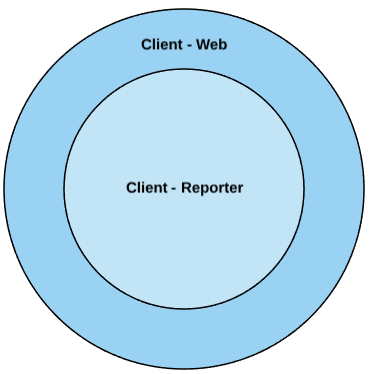
This means that if you have a Client - Web license, in addition to the privilege set that comes with that license, you will automatically inherit the privileges that come with the Client - Reporter license.
However this hierarchy does not work in reverse, so if you have the Client - Reporter license, you will not inherit the Client - Web privilege set. Keep in mind that you can still use each of the Client product license types individually regardless of whether or not they are apart of a hierarchy.
Reference the dashboard below to see the privilege set that comes with each license type. License types that contain a subset have already been set up to include the privileges from their subset license.
Server Product License Types
The following is a list of the official license types available in Server products:
-
Server - Intelligence: Provides the core analytical processing power and job management features for reporting, analysis, and monitoring applications.
- Server - Reporter: A subset of the Intelligence and Analytics Server, the Reporter Server is aimed for data consumers to view and interact with data by executing and viewing cards, dashboards, reports, and documents – on both Web and Mobile applications. This license type is required to use Strategy AI.
- Server - Telemetry: Provides real time and automated capture and distribution of telemetry data for use in analytics, mobile applications, and other workflows.
- Server - Analytics (add-on): An extension to the Intelligence Server that adds in-memory to the standard ROLAP functionality of the Strategy platform. The Analytics Server creates and manages Intelligent Cubes, a multi-dimensional cache structure that speeds up access to frequently used data.
- Server - Collaboration (add-on): Collaboration gives users the ability to communicate with each other by exchanging messages, tagging users, and sharing filter selections. All interactions are handled through the Intelligence Server and all users sending or receiving messages must exist in the Intelligence Server repository.
- Server - Distribution (add-on): Enables a robust, scalable, and efficient rollout of automated reporting to corporate users, external partners, and customers, and can distribute millions of reports within a specified time frame.
- Server - Transaction (add-on): Allows organizations to leverage write-back functionality in documents, dashboards, and mobile apps in order to approve requests, submit orders, change plans, and capture information including comments and images from a mobile device.
-
Strategy AI: Provides access to AI-enabled functions that utilize machine learning and artificial intelligence for data analysis and representation.
-
Mosaic Universal Access: Universally connect to data and access Mosaic models using third party tools such as Tableau, PowerBI, Office 365, and Google Workspace.
Similar to the Client product license types, the Server - Intelligence and Server - Reporter license are organized into a hierarchy that allows users to inherit certain privileges. In this hierarchy, the Server - Reporter license is a subset of the Server - Intelligence license.
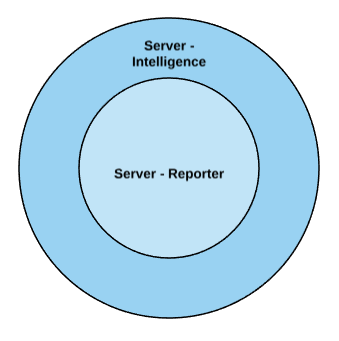
This means that if you have the Server - Intelligence license, in addition to that license's privilege set you will have access to the privilege set available in the Server - Reporter license. However this does not prevent you from using the privilege set of either license individually.
Compliance with Privileges
Compliance is essentially whether or not your users have been accessing the privileges available to your enterprise based on the type and quantity of license(s) purchased. You are considered in compliance if you are using less than or equal to the amount of licenses available. If your users exceed the amount of licenses available by using more privileges than there are licenses available, then you are considered out of compliance. See the drop-downs below for examples of each scenario.
Once your enterprise has purchased one or more of the license types available, you will also get access to License Manager. This product manages the license types your enterprise has by auditing them to keep track of which ones are in use, and which ones are available.
Let's say an enterprise has purchased 2 Server - Reporter, 1 Server - Intelligence, 1 Client - Web, and 2 Client - Reporter licenses that contain the following privileges:
- Server - Reporter: Export to PDF, use analytics, view notes
- Server - Intelligence: Add notes, fire events, configure caches
- Client - Reporter: Web export, web sort
- Client - Web: Use office, document design
Now let's say that there are three employees in the enterprise that have been using these licenses to access the following privileges:
- Employee 1: Export to PDF, web export
- Employee 2: Use analytics, web sort
- Employee 3: View notes, web sort, web export
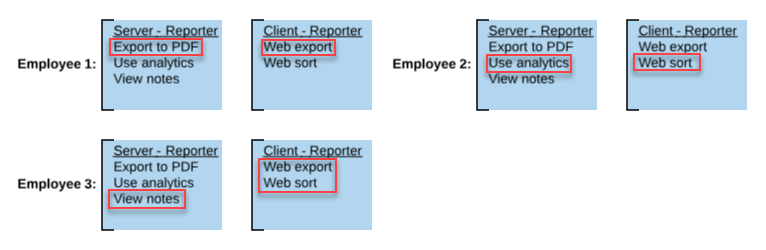
This enterprise has 2 Server - Reporter and 2 Client - Reporter licenses, so it may initially seem like they are out of compliance since all three employees use both license types. However because of the hierarchies described above, the Server - Intelligence license inherits the privilege set of the Server - Reporter license, and the Client - Web license inherits the privilege set of the Client - Reporter license. This means that any privileges mapped to the Server - Reporter or Client - Reporter licenses can also be mapped to the Server - Intelligence or Client - Web licenses.
So in reality, this enterprise is using 2 Server - Reporter, 2 Client - Reporter, 1 Server - Intelligence, and 1 Client - Web licenses which means they are exactly in compliance.
Let's say an enterprise has purchased 2 Server - Reporter, 1 Server - Intelligence, 1 Client - Web, and 2 Client - Reporter licenses that contain the following privileges:
- Server - Reporter: Export to PDF, use analytics, view notes
- Server - Intelligence: Add notes, fire events, configure caches
- Client - Reporter: Web export, web sort
- Client - Web: Use office, document design
Now let's say that there are three employees in the enterprise that have been using these licenses to access the following privileges:
- Employee 1: Export to PDF, web sort, document design
- Employee 2: Export to PDF, use office, web export
- Employee 3: Export to PDF, web sort
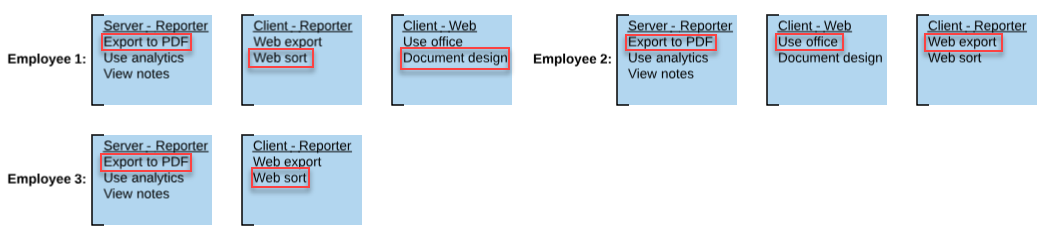
In total this enterprise is using 3 Server - Reporter, 3 Client - Reporter, and 2 Client - Web licenses. Even by using inherited privileges (which maps the Server - Reporter license to the Server - Intelligence license, and the Client - Reporter license to the Client - Web license), this enterprise is still using 2 Client - Web licenses. Because they only have 1 Client - Web license available, they are out of compliance.
Privileges by License Type Dashboard
To see the Privileges by License Type Dashboard in Strategy Library, click below.
