Strategy ONE
Limit the Maximum Report Execution Time
You can limit a job in Intelligence Server by specifying the maximum amount of time that a job can execute within a project. Intelligence Server cancels any jobs that exceed the limit.
To set this limit, in the Project Configuration Editor, select the Governing Rules: Default: Result Sets category, and specify the number of seconds in the Intelligence Server Elapsed Time (sec) fields. You can set different limits for ad-hoc reports and scheduled reports.
This limit applies to most operations that are entailed in a job from the time it is submitted to the time the results are returned to the user. If the job exceeds the limit, the user sees an error message and cannot view the report.
The figure below illustrates how job tasks make up the entire report execution time. In this instance, the time limit includes the time waiting for the user to complete report prompts. Each step is explained in the table below.
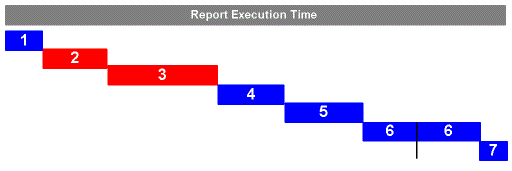
|
Step |
Status |
Comment |
|
1 |
Waiting for Autoprompt |
Resolving prompts |
|
2* |
Waiting (in queue) |
Element request is waiting in job queue for execution |
|
3* |
Executing |
Element request is executing on the database |
|
4 |
Waiting for Autoprompt |
Waiting for user to make prompt selections |
|
5 |
Waiting (in queue) |
Waiting in job queue for execution |
|
6 |
Executing |
Query engine executes SQL on database (can be multiple passes) |
|
7 |
Executing |
Analytical engine processes results |
*Steps 2 and 3 are for an element request. They are executed as separate jobs. During steps 2 and 3, the original report job has the status "Waiting for Autoprompt."
The following tasks are not shown in the example above because they consume very little time. However, they also count toward the report execution time.
- Element request SQL generation
- Report SQL generation
- Returning results from the database
For more information about the job processing steps, see Processing Jobs.
