MicroStrategy ONE
Applying qualifications independently of relationship filters
A relationship qualification creates a link between two attributes and then filters that relationship. The filter used in the relationship qualification is called the filter qualification.
You can specify whether the filter qualification is applied to the report as a whole or to the relationship qualification only. The full name of this option is Also apply this qualification independently of the relationship filter, and it is located on the Advanced Options dialog box.
By default, this option is selected, which applies the filter qualification to the whole report. If the option is cleared, the filter qualification is applied only to the relationship qualification itself, not to the entire report. In other words, the filter qualification is only included in the SQL statement that resolves the relationship qualification (subquery) and not the outer query that resolves the report as a whole.
For example, a report must list customers from the same region as a specific customer, Hugh Abarca. Begin by creating a filter with an attribute qualification for Customer = Hugh Abarca.
Next, create a second filter with a relationship qualification that links the Customer Region and Customer attributes. Set the filter qualification, which filters the relationship, to the Customer = Hugh Abarca filter you just created. Set the output level to Customer Region.
For more detailed instructions to create this relationship qualification, including explanations of the various options, see Output levels of relationship qualifications.
By default, the Also apply this qualification independently of the relationship filter check box is selected, which applies the filter qualification to the whole report. Name this filter Customer Region of Hugh Abarca.
Create a report containing Customer Region, Customer, and the Revenue metric. Use the Customer Region of Hugh Abarca filter as the report filter. The results are displayed below.

The only row is Hugh Abarca; no other customers in the Central Customer Region are included. The filter qualification of Customer = Hugh Abarca has been applied to the entire report.
Next, edit the Customer Region of Hugh Abarca filter, clearing the Also apply this qualification independently of the relationship filter check box. When you re-execute the report, 2346 rows are displayed—all the customers in the Central Customer Region. A sample of the results is displayed below.
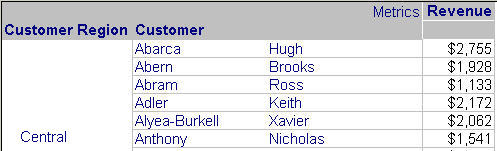
Clearing the option applies the filter qualification to the relationship qualification, not to the entire report. This ensures that all customers in the selected Customer Region are listed on the report, not just Abarca.
