MicroStrategy ONE
Joining filter qualifications with operators: OR NOT
Before you begin
This topic assumes that you are familiar with filters. For background information, see About filters, Types of qualifications, and About view filters.
The following images show the initial report with no filter, and the resulting report after two filter qualifications are applied and joined with OR NOT. The initial report with no filter appears as follows:
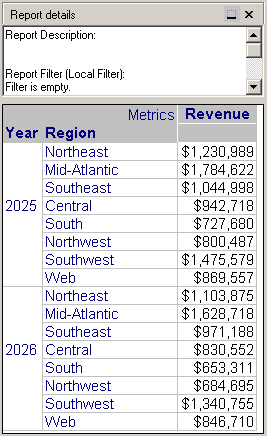
After the filter (Year = 2026) Or Not (Region = Northeast) is applied, the report appears as follows:
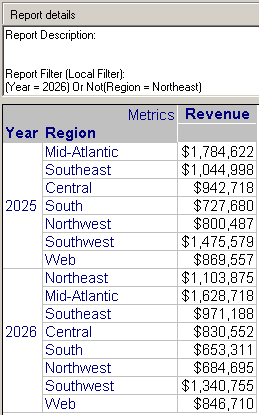
The following diagram shows the impact of the OR NOT operator on a result set.
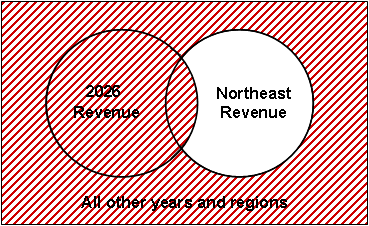
In this case, revenue generated in 2026 in any region (including the Northeast), or revenue generated in all other years in any region except for the Northeast, is returned in the result set.
