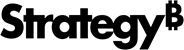Strategy One
Service Pods Memory Allocation
Starting in Strategy One (July 2025), the Service Management page used for Managed Cloud Enterprise (MCE) environments includes two new columns that provides enhanced control over cloud resource allocation.
Prior to Strategy One (July 2025), memory requests and limits for services such as Intelligence Server, Insights Service, and Export Engine were predefined by product teams through standardized mappings. These configurations were tailored for specific deployment sizes, environments, and users had limited control over memory settings.
The introduction of configurable memory allocation ensures you can independently customize these fields to better suit your unique workload requirements. This allocation is especially beneficial with the addition of more memory-intensive services, such as the Universal Semantic Layer, which may demand tailored memory configurations to perform efficiently.
You can use the following new editable columns in the Services Management page to adjust the environment's memory:
-
Memory Request: Specifies the guaranteed RAM a service requires.
-
Memory Limit: Defines the maximum RAM a service can utilize.
Changes to memory requests, memory limits, or replica scaling adjust the environment's total memory. If you reset to a pre-set environment size (for example, 32 GB, 64 GB, or 128 GB), all services will revert to their default memory allocations. Validation ensures memory configurations fit within cluster resources.
-
Open Deployments and select the check box next to your environment.
-
Click Services Management and Strategy One Services.
-
Click the Memory Request and Memory Limit columns next to a service.
-
Type a new value.
-
Click Apply and Update.