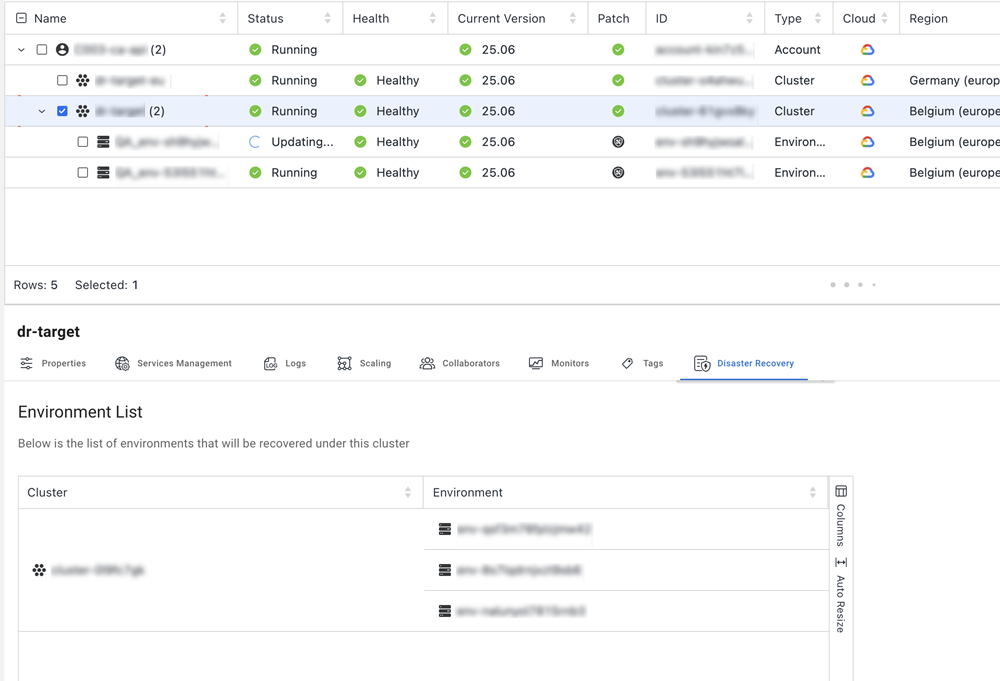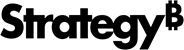Strategy ONE
Disaster Recovery
Strategy One (October 2025) adds support for Azure MCE environments and enables easy disaster recovery set up.
Strategy One (August 2025) adds disaster recovery support for Amazon Web Services MCE environments.
Starting in Strategy One (June 2025), you can enable disaster recovery to protect your environment in case your Google Cloud Platform MCE environment fails.
Enable Disaster Recovery
-
Open Deployments and right-click your environment.
-
Choose Disaster Recovery.
-
In Set Up Recovery Cluster, enter values in the following fields:
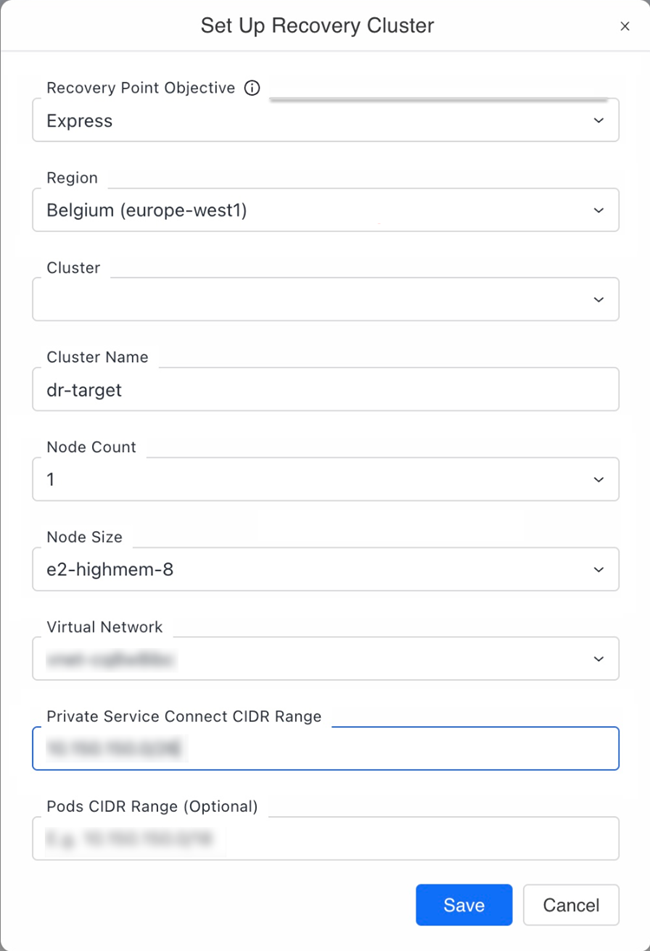
-
Recovery Point Objective: Choose whether you want Express or Standard recovery.
-
Region: Expand the drop-down list and choose a region to recover to.
-
Node Count: Expand the drop-down list and choose the amount of nodes.
-
Node Size: Expand the drop-down list and choose the size for your node.
-
Private Service Connect CIDR Range: Type your CIDR range.
-
-
Click Save.
In the Add-on column, a Disaster Recovery
 icon displays to indicate the recovery is enabled.
icon displays to indicate the recovery is enabled.
Recover an Environment
-
Open Deployments and right-click your environment.
-
Choose Recover.
-
Type your environment name and click Recover.
Disaster Recovery Mapping
See your disaster recovery details in the following pages:
-
Select the check box next to your source cluster and click the Disaster Recovery tab.
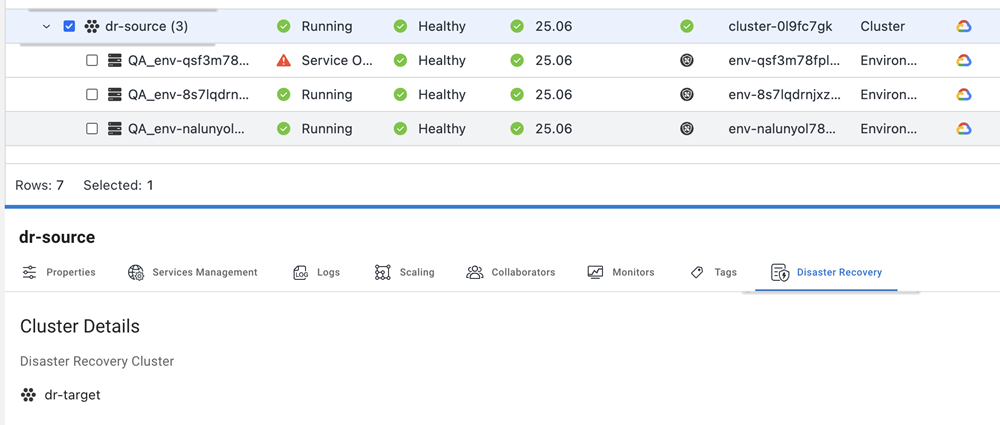
-
Select the check box next to your source environment and click the Backup and Recovery tab.
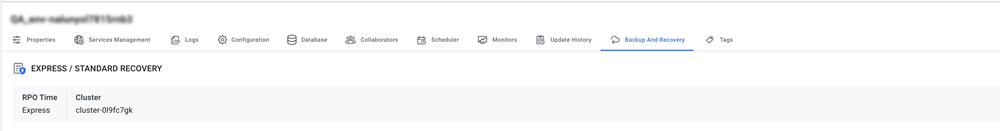
-
Select the checkbox next to your target cluster and in Disaster Recovery, view the recovered Environment List.