Strategy ONE
Cognitive Element Search
MicroStrategy ONE (June 2024) adds cognitive element search support across Strategy AI including Auto Answers, Bots, and Auto Dashboard.
Strategy AI traditionally enhances answer accuracy by utilizing object names and sample data from datasets as context during user inquiries. However, this approach has limits. Business users are not expected to always know the exact structure or terminology of the underlying databases, which leads to potential challenges when a user question directly mentions element names, or element names with spelling mistakes, abbreviations, or synonyms that the system might not accurately recognize. For example, users may include:
-
Attribute elements directly without specifying the attribute name, such as, "What's the total case count for Strategy?" without mentioning the "Account" attribute and "Strategy" is the account name.
-
A portion of an element name, such as "How many sales did Hannah Dakota make last quarter?" when the dataset contains "Hannah Dakota Fanning".
-
Synonyms that confuse the AI, such as "Number of kittens rescued this month" when the dataset includes "Cat", which creates confusion and inaccuracies.
-
Ambiguous element names, such as "How many employees have no upcoming absences this month?" where "upcoming absence" is an actual value of a valid element in the dataset but can be misinterpreted which leads to inaccurate responses.
-
Questions that contain acronyms, abbreviations, or misspellings, such as, "Sales for UK" when the element in the dataset is "United Kingdom".
To address the above challenges and more, cognitive element search is supported across Strategy AI. Cognitive element search leverages advanced index and AI capabilities to help Strategy AI generate precise queries to enhance the accuracy and relevance of provided answers. Cognitive element search intelligently interprets user queries, even when they are imprecise to ensure a more meaningful and engaging chat based analytics experience.
How Cognitive Element Search Works
Cognitive element search leverages Azure AI to automatically create an AI index and prepare it for search capabilities while interacting with Strategy AI. Cognitive element search is enabled by default for all customers with the Strategy AI bundle and helps Strategy AI identify the correct data elements to generate SQL queries. How cognitive element search works:
-
AI Index Creation The AI index is automatically created for all qualified string-type data elements in your dataset and is securely stored in your unique Azure AI account. The index is generated the first time a dataset (cube) is loaded or published on the Intelligence server.
-
Qualified Data
-
Cubes Only in-memory OLAP cubes and MTDI (Data Import) cubes that are used in Bots and certified dashboards are indexed. If you want to include non-certified dashboards, you will need to contact your system administrator.
-
Attribute Elements Only elements from string type attribute forms are indexed.
-
-
Maintaining the Index The index stays up-to-date with scheduled cube refreshes. It is automatically cleaned up when the cube or its instances are deleted by an administrator.
-
Index Generation Time Creating an AI index can take from a few seconds to several hours, depending on the data volume. You can check the indexing status if you hover over the dataset icon in Bots or dashboards.
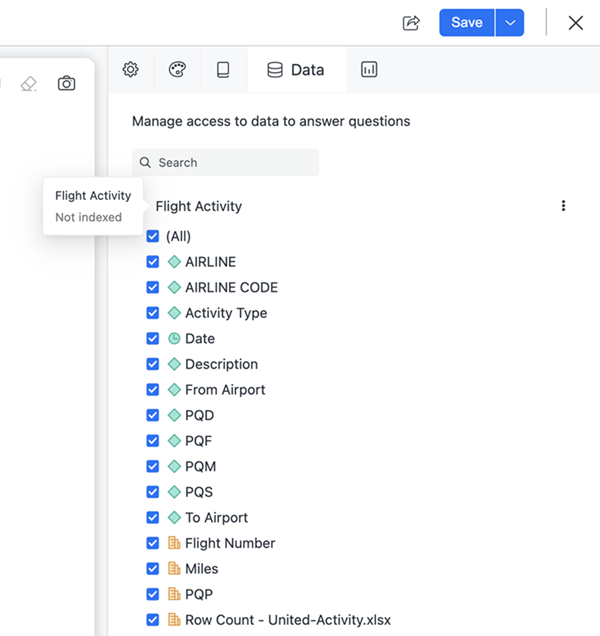
The following statuses appear:
-
Not indexed The dataset is completely not indexed or some of the attributes' index may have an error.
-
Indexing in progress At least one attribute in the cube is still indexing.
-
Indexing completed All qualified attributes' index in the cube are ready to use.
-
Partially indexed Starting in MicroStrategy ONE (September 2024), this status displays when some qualified attributes are not indexed and some are indexed.
The cube owner can then manually re-index the cube to ensure the whole cube is fully indexed.
Attributes may not be indexed due to a lack of use.
-
Limitations
-
You need to save In-memory OLAP and MTDI cubes in a Bot or certified dashboard to trigger index generation during the next cube load or cube publication event. Strategy will not trigger an AI index as soon as a cube is created unless it is saved in a Bot or certified dashboard. See the following additional notes for embedded cubes:
-
Dashboards with embedded cubes will be uncertified if you modify the embedded cube.
-
Save the dashboard or Bot to republish an embedded cube.
-
-
An attribute of more than 10,000 rows will not be indexed.
Contact Strategy support if you need to increase this configurable limit.
-
Strategy allocates about 2GB of vector size quota per customer environment (as part of the Strategy AI bundle).
Contact Strategy support if you need to increase this quota.
-
Elements with 8,000 tokens (about 7,000 words) or more will be truncated when creating the Azure AI Index.
-
Attributes with internationalized forms and cubes that use connection mapping are not yet supported.
-
Element search is not supported on environments where the collaboration server is configured with vertical scaling.
As of MicroStrategy ONE (September 2024), attributes with internationalized forms are supported.
Related Topics
