Strategy ONE
Prerequisites
Starting in MicroStrategy ONE Update 11, Auto Answers can be enabled or auto disabled on multiple levels for Managed Cloud Enterprise.
Starting in MicroStrategy ONE (March 2024), enabling and disabling Auto Answers is also supported on the Managed Cloud Government platform.
To leverage Auto Answers in Library, users must fulfill the following requirements:
-
Enable the Use Auto Assistant and ML Visualizations privileges.
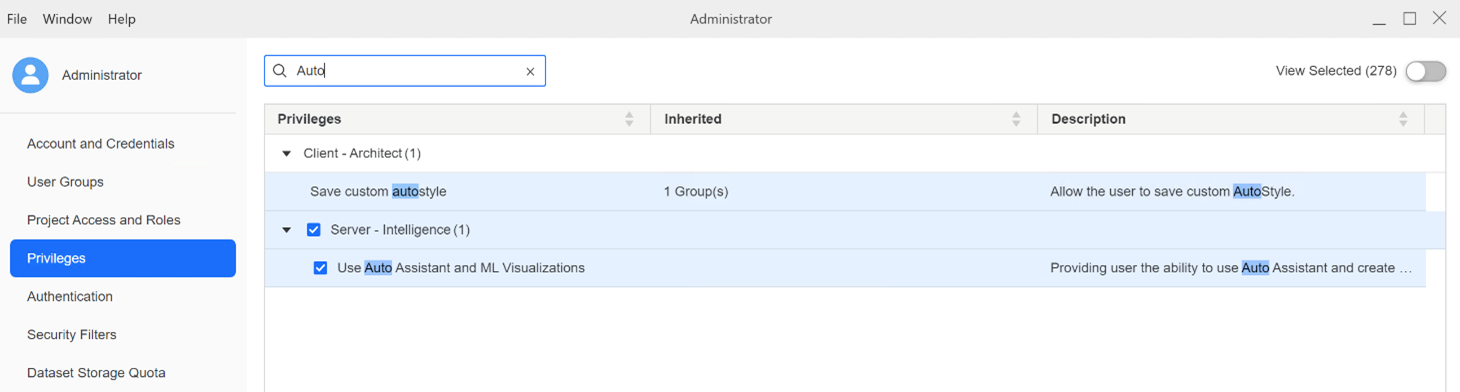
-
Enable Auto Answers at the project level.

-
Enable Auto Answers at the application level.
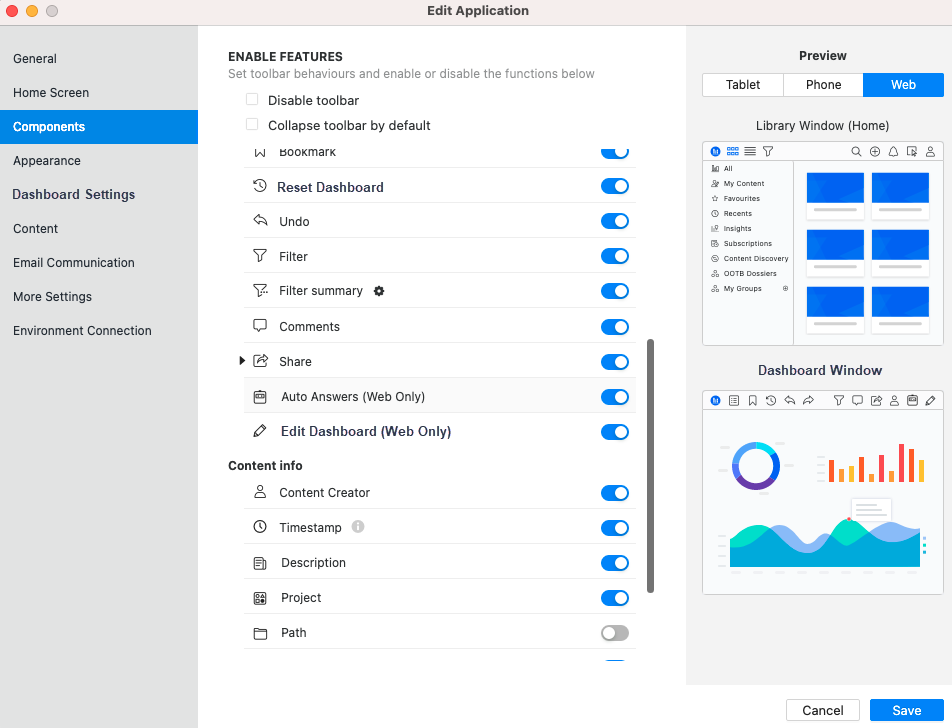
-
Enable Auto Answers at the dashboard level.
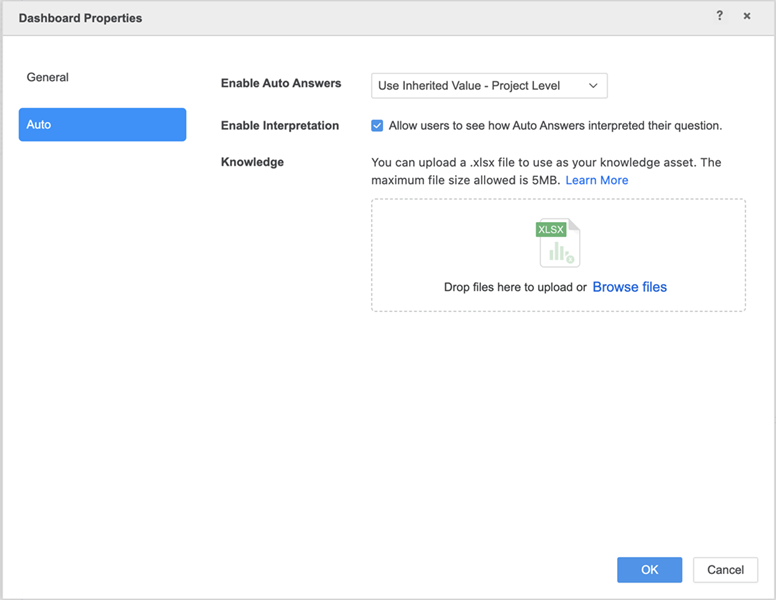
To learn more about enabling Auto Answers, see Enable and Disable Auto .
