Strategy ONE
(missing or bad snippet)
R and R Package Installer for Linux
The MicroStrategy R and R Package installer is a standalone component to simplify the installation and configuration of R and the packages needed to use R in conjunction with MicroStrategy 2020 and later. You can download the R and R Package installer from the Strategy download site.
- Prerequisites for Installing R and R Package in CentOS
- Prerequisites for Installing R and R Package in RHEL
- Prerequisites for Installing R and R Package in SUSE
- Install R and R Package in GUI Mode
- Install R and R Package in Silent Mode
- Uninstall R and R Package
- R Packages Included in the Installation
Prerequisites for Installing R and R Package in CentOS
The following prerequisites must be met to install R and R Package in CentOS:
- Run the installer as the root user.
- Enable public internet access.
- Use a gcc.c++ version of 4.6 or later and a gcc-gfortran version earlier than 5.
Prerequisites for Installing R and R Package in RHEL
The following prerequisites must be met to install R and R Package in RHEL:
- Run the installer as the root user.
- Enable public internet access.
-
Register and enable the RHSM repository.
Register the machine with your Redhat user account that is subscribed to the RHSM service.
subscription-manager register --auto-attach.Enable the optional repository.
subscription-manager repos -enable rhel-7-server-optional-rpms -
Use a gcc.c++ version of 4.6 or later and a gcc-gfortran version earlier than 5.
Prerequisites for Installing R and R Package in SUSE
The following prerequisites must be met to install R and R Package in SUSE:
- Run the installer as the root user.
- Enable public internet access.
-
Register and enable the SLES repository.
Register the machine with your SUSE user account.
SUSEConnect -r <YourActivationCode> -e <YourEmailAddress>Check the list of available SUSE extensions.
SUSEConnect -r <YourActivationCode> -p sle-sdk/15/x86_64. - Use a gcc.c++ version of 4.6 or later and a gcc-gfortran version earlier than 5.
Install R and R Package in GUI Mode
- After completing installation of the Strategy platform, download the standalone R and R Package installer from the Strategy download site.
-
Navigate to the downloaded zip file.
cd Downloads/ -
Extract the contents of the file.
unzip <file-name> <destination> -
Extract the installation file.
tar -xvf rpackage-linux-XXXX.tar.gzAll files are extracted to the
RandRPackageInstallerdirectory. -
Launch the R and R Package installer setup.
./randrpackageinstaller.sh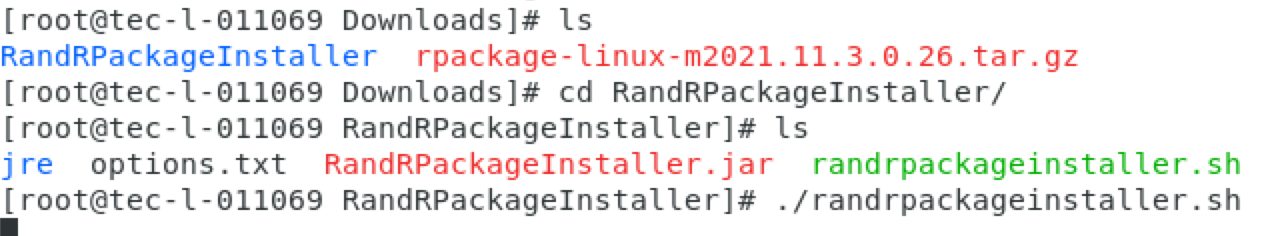
-
The R and R Package installer launches in GUI mode. Click Next.
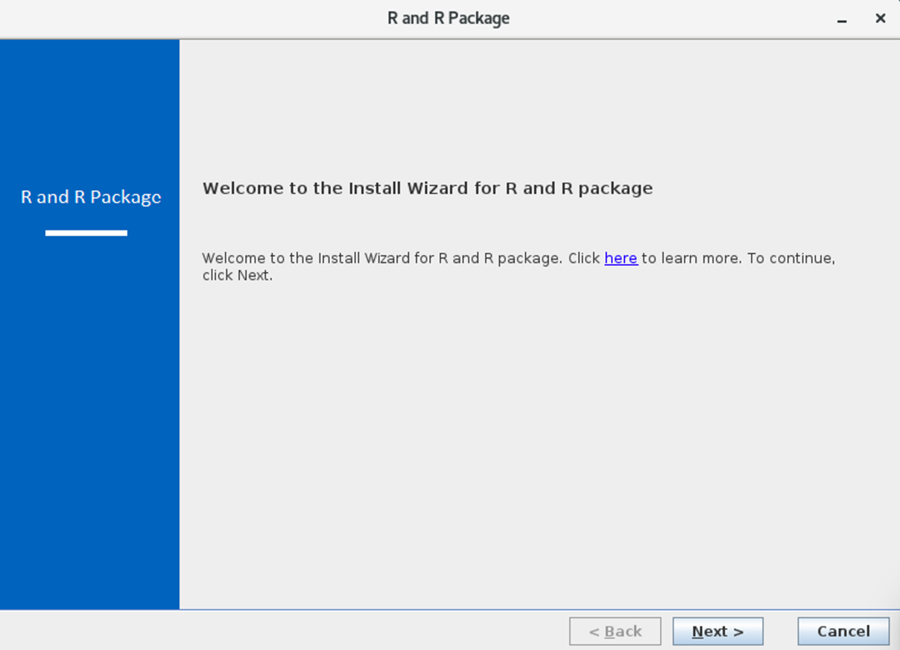
-
Accept the license agreement and click Next.
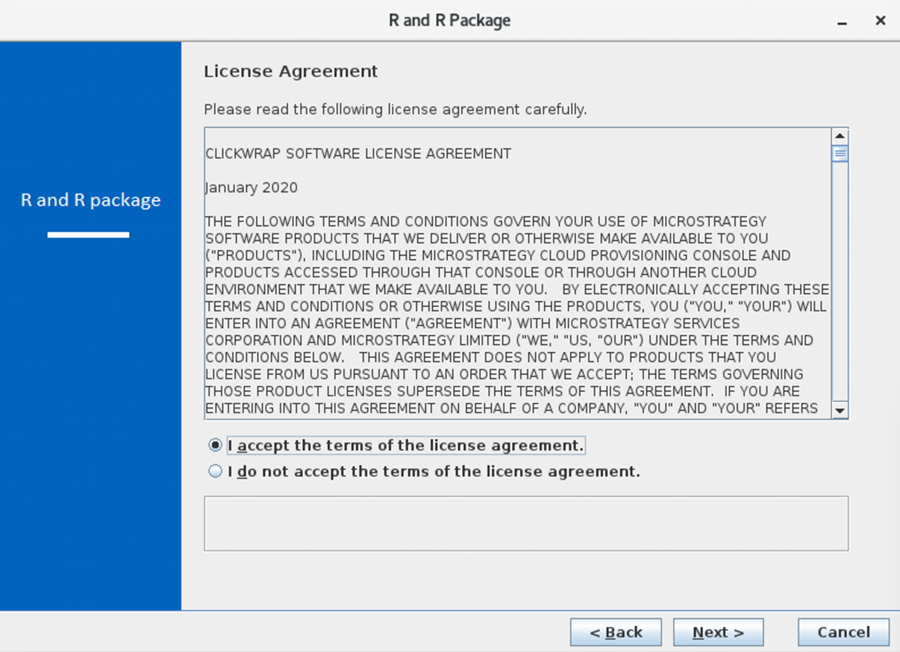
-
The wizard displays different requirements for installation, depending your OS, as shown below. If you have met these requirements, click Install.
CentOS
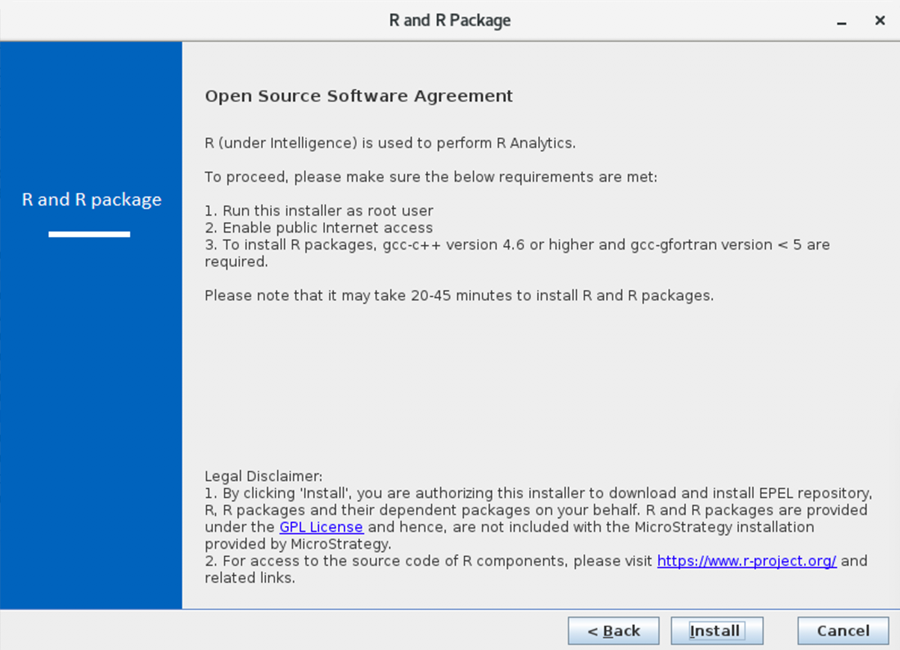
RHEL
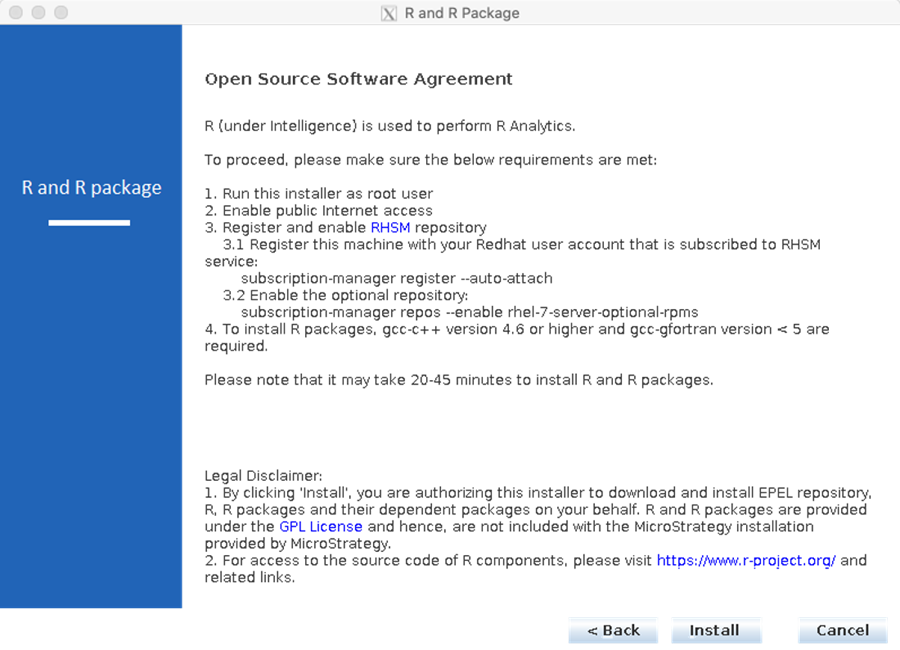
SUSE
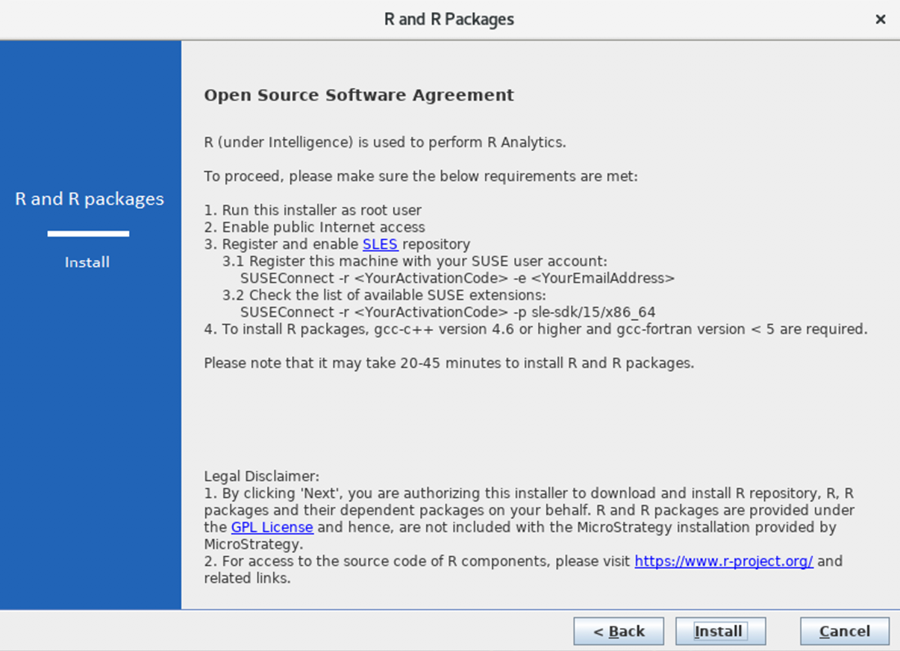
- Click Finish.
- If necessary, troubleshoot any issues using the log at
<user directory>/randrpackageinstaller.log.
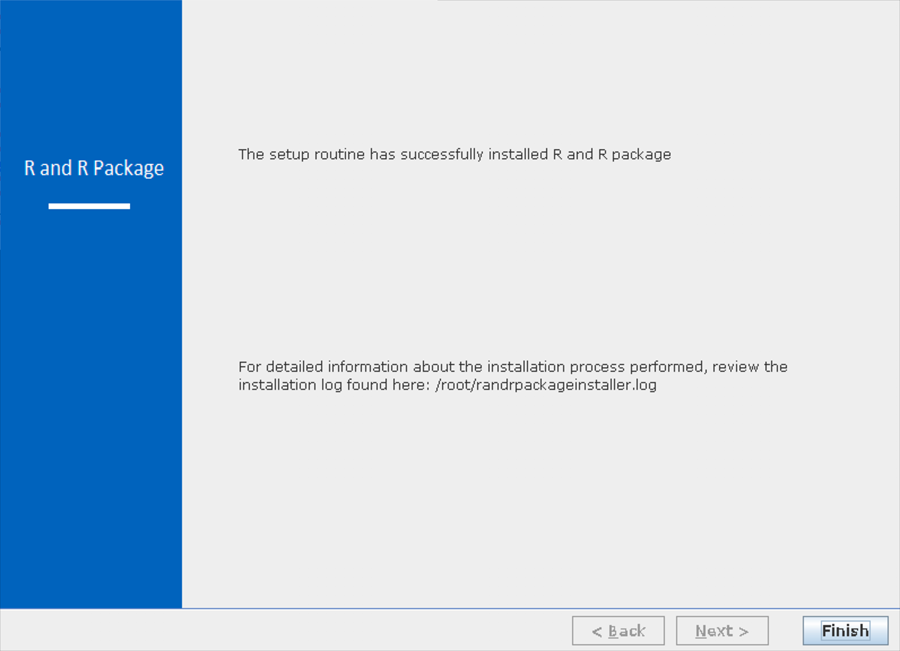
Install R and R Package in Silent Mode
- After completing installation of the Strategy platform, download the standalone R and R Package installer from the Strategy download site.
-
Navigate to the downloaded zip file.
cd Downloads/ -
Extract the contents of the file.
unzip <file-name> <destination> - Extract the installation file.
- Update the
options.txtfile in theRandRPackageInstallerdirectory. - Launch the R and R Package installer in silent mode.
- If necessary, troubleshoot any issues using the log at
<user directory>/randrpackageinstaller.log.
tar -xvf rpackage-linux-XXXX.tar.gz
All files are extracted to the RandRPackageInstaller directory.

./randrpackageinstaller.sh -silent -options <path_to_options.txt_file>
Uninstall R and R Package
R and R Package is installed with packages as well as dependencies. When you uninstall R and R Package, you should only remove R and R Package components and avoid uninstalling R and R Package dependencies since they may be shared by other applications.
Use the following list of required components to uninstall R and R Package binaries.
| Package Manager | Command | Reference |
|---|---|---|
| YUM (Red Hat) | yum remove R-core R-core-devel R-java R-java-devel libRmath libRmath-devel
|
|
| Zypper (SUSE) | zypper remove R-core R-core-devel R-core-libs R-core-doc
|
R Packages Included in the Installation
| abind | fastmatch | Lahman | praise | slam |
| acepack | filehash | lattice | proto | SnowballC |
| ada | foreach | latticeExtra | proxy | sourcetools |
| amap | forecast | lazyeval | psych | sp |
| arules | foreign | lmtest | purrr | sparklyr |
| assertthat | Formula | longmemo | quadprog | SparseM |
| backports | fracdiff | lubridate | quanteda | spatial |
| base64enc | fts | magrittr | quantreg | stringi |
| BH | gapminder | manipulate | R6 | stringr |
| bit | gbm | mapproj | randomForest | strucchange |
| bit64 | gdtools | maps | randomForestSRC | survival |
| bitops | geosphere | maptools | rappdirs | svglite |
| boot | ggmap | markdown | rbenchmark | testthat |
| broom | ggplot2 | MASS | RColorBrewer | TH.data |
| ca | ggplot2movies | Matrix | Rcpp | tibble |
| caTools | glmnet | MatrixModels | RcppArmadillo | tidyr |
| checkmate | gridExtra | memoise | RcppParallel | tidytext |
| chron | gtable | mgcv | RCurl | timeDate |
| class | gutenbergr | microbenchmark | readr | timeSeries |
| cluster | hexbin | mime | reshape2 | tis |
| coda | highlight | miniUI | rex | tm |
| codetools | highr | mlbench | RgoogleMaps | tokenizers |
| colorspace | Hmisc | mnormt | rjson | topicmodels |
| config | hms | modeltools | rmarkdown | triebeard |
| covr | htmlTable | mondate | RMySQL | tseries |
| crayon | htmltools | multcomp | ROAuth | |
| curl | htmlwidgets | munsell | RODBC | urca |
| DAAG | httpuv | mvtnorm | rpart | urltools |
| data.table | httr | neighbr | Rpoppler | vcd |
| date | hunspell | nlme | RPostgreSQL | viridis |
| DBI | inline | NLP | rprojroot | viridisLite |
| dichromat | iterators | nnet | RSQLite | withr |
| digest | itertools | nycflights13 | rticles | wordcloud |
| doParallel | janeaustenr | openssl | RUnit | xgboost |
| dplyr | jpeg | pkgKitten | rvest | XML |
| dtplyr | jsonlite | plogr | sandwich | xml2 |
| e1071 | kernlab | plyr | scales | xtable |
| evaluate | KernSmooth | pmml | selectr | xts |
| expm | knitr | pmmlTransformations | shiny | yaml |
| expsmooth | labeling | png | shinyjs | zoo |
