Strategy ONE
Starting in MicroStrategy 2021 Update 4, Hadoop Gateway is no longer supported.
How to Register the Strategy Hadoop Gateway
Registering Strategy Hadoop Gateway stores the configuration of the Strategy Hadoop Gateway in the Intelligence Server environment. In this stage, you define the operation mode and connectivity parameters.
How to Browse the Hadoop Distributed File System and Preview Files
- Log into Strategy Web.
- Click Create > Add External Data.
- In the Connect your Data dialog, click Hadoop.
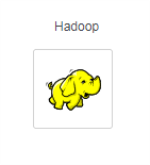
- Select Browse Hadoop Files using Strategy Big Data Engine when "Select Import Options" form appears.
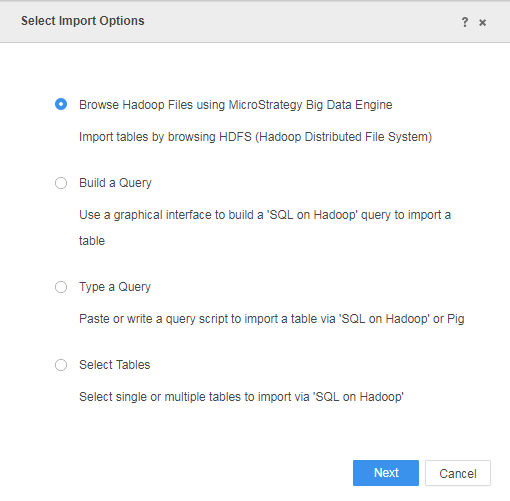
- Click Next. The "Connect to Hadoop" form appears with the HDFS file browser.
- In Hadoop File Browser entry, click Change Connection on top of screen.
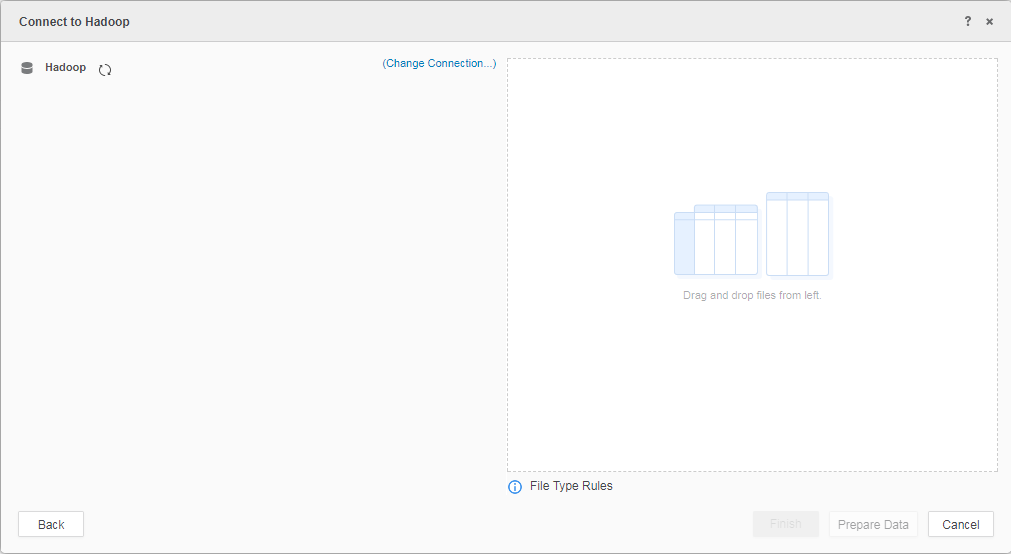
- Select Edit connection string to enable connection string modification.
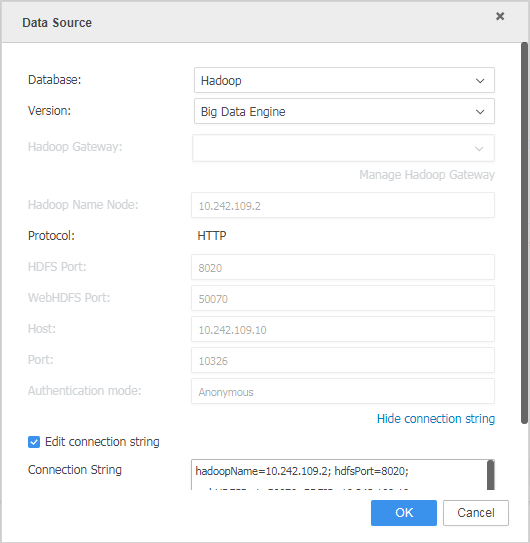
- Make sure you configure appropriate Hadoop NameNode IP/Host and port in the connection string.
Hadoop NameNode IP address is: 10.242.109.2, and HDFS port number is by default: 8020. The Strategy Hadoop Gateway is deployed on host IP: 10.242.109.10 with port: 30005 (port can be configured in Strategy Hadoop Gateway configuration file). The connection string for the above data should look like this:
CopyhadoopName=10.242.109.2;hdfsPort=8020;BDEIP=10.242.109.10;BDEPORT=30005;
If Hadoop NameNode High Availability Has Been Enabled
- Ask your Hadoop cluster administrators about the HDFS nameservice.
- Replace the attribute hadoopName with hadoopNameService in the connection string, and remove the attribute hdfsPort.
Here, the HDFS nameservice is "nameservice1" in the cluster. The connection string should look like this:
CopyhadoopNameService=nameservice1;BDEIP=10.242.109.10;BDEPORT=30005;All of attributes in the connection string are case sensitive.
- Click OK to save connectivity parameters and finish Strategy Hadoop Gateway registration. HDFS folders and files will appear if everything has been configured properly.
Once the Strategy Hadoop Gateway is running, the Import Data feature can be used to import data as an Intelligent Cube for data consumption.
Related Topics
Introduction to the MicroStrategy Hadoop Gateway
How to Deploy the Strategy Hadoop Gateway
