Strategy ONE
Strategy Intelligence Server
Strategy Intelligence Server benefits all user roles. The fully featured server infrastructure is the backbone of any Strategy One implementation and offers all the core platform services, which include:
- 64-bit server infrastructure to scale to big data volumes and a large number of users.
- Ability to connect to and join data from multiple data sources.
- In-memory acceleration of analytical processing for instantaneous response.
- Processing of all analytic styles from self-service data discovery to beautiful, immersive information apps to the industry's broadest spectrum of advanced analytics.
- Proactive distribution of personalized reports and alerts.
- Ability to embed actionable intelligence in analytical applications.
In addition to all the features above, the Server product includes highly useful monitoring and automation tools for organizations to effectively and efficiently manage their deployments.
Windows Installer 3.0 or later is required to install Strategy One products on a Windows platform.
To install Strategy One software, you can download it from the Strategy download site.
To support the use of a graphical user interface for Strategy One tools and installing Strategy One products on Red Hat Enterprise Linux 6, you must install the libstdc++-4.4.4-XX.el6.i686 package included with your install media. If you are using Red Hat Enterprise Linux 6.1, you must also install the libstdc++-4.4.5-XX.el6.i686, elfutils-libelf-devel.x86-64.rpm, and libXp.x86-64.rpm packages included with your install media. If you are using Red Hat Enterprise Linux 6.x or 7.x, you must install nss-pam-ldapd.i686.rpm and compat-libstdc++-33-3.2.3-69.el6.i686.rpm.
You must have an Intelligence Server Universal license to install on 64-bit Windows operating systems.
Strategy Intelligence Server
Strategy Intelligence Server delivers world-class monitoring, reporting, and analysis on a single integrated platform, offering next generation BI capabilities for the full range of BI applications. Strategy Intelligence Server is the architectural foundation of the Strategy One platform. It performs the following critical tasks for the Strategy One BI platform:
- Runs queries, performs calculations, and formats reports
- Significantly improves user-perceived query performance
- Efficiently manages thousands of end-user requests (jobs)
- Serves as a central point for the Strategy metadata
Intelligence Server also provides a library of over 150 different sophisticated mathematical and statistical functions, which can be added to. See the Functions Reference for details about these functions.
All other products in the platform work in conjunction with Intelligence Server and benefit from its broad functionality.
The subcomponents of Strategy Intelligence Server are as follows:
- Strategy OLAP Services
- Strategy Report Services
- Strategy Distribution Services
- Strategy Transaction Services
- MultiSource Option
- Clustering Option, which allows you to cluster a group of Intelligence Server machines (up to four Intelligence Server machines) to take advantage of the many benefits available in a clustered environment.
For information on clustering Intelligence Servers, see the System Administration Help.
Protocols and Ports
TCP: 30241
TCP: 34952
TCP: 34962
Two-Way SSL: 39320
Two-Way SSL: 39321
Linux Information
Configuration: Metadata object - Registry File
Log Location: <logpath>/DSSerrors.log
Windows Information
Configuration: Metadata object - ServerDef Windows Registry
Installation: <InstallPath>\MicroStrategy\Intelligence Server
Log Location: <InstallPath>\Common Files\MicroStrategy\log\DSSErrors.log
Directory Structure
The following table lists folders and files of interest that are included in the default directory structure after installing Intelligence Server.
The default folder is:
C:\Program Files (x86)\MicroStrategy\Product Namewhen installed on a 64-bit Windows environment./opt/MicroStrategy/Product Name, or$HOME/MicroStrategy/install/Product Nameif you do not have write access to/opt/MicroStrategy, when installed on Linux environments.
If installing over previous versions of the product, the folder remains the same.
| Directory | Contents |
|---|---|
\Intelligence Server
|
Strategy Intelligence Server root folder |
Strategy OLAP Services
Strategy OLAP Services uses the concept of Intelligent Cube, an in-memory version of a report that can be manipulated by the Analytical Engine. MicroStrategy Developer, Strategy Web, and Strategy for Office users can slice and dice data in reports within the Intelligent Cubes without having to re-execute SQL against the data warehouse.
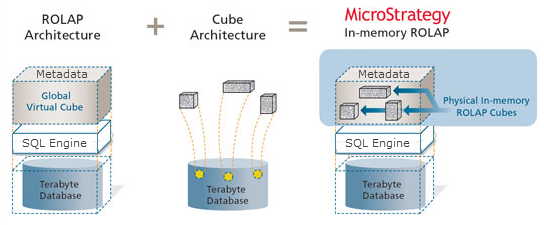
For information on OLAP Services, see the In-memory Analytics Help.
Strategy Report Services
Strategy Report Services is the enterprise reporting engine of the Strategy One business intelligence platform. A Report Services document contains objects representing data coming from one or more reports, as well as positioning and formatting information. It is used to format data from multiple reports in a single display of presentation quality.
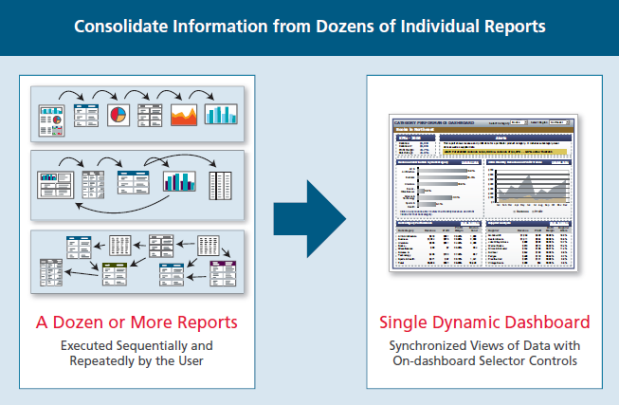
For information on Report Services, see the Document Creation Help .
Strategy Distribution Services
Strategy Distribution Services provides high-volume, automated distribution of reports, documents, dashboards, and business performance alerts via email, file servers, FTP servers, and networked printers.
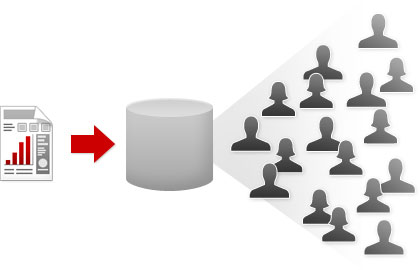
Strategy Transaction Services
Strategy Transaction Services lets you embed write-back functionality into reports and dashboards for the purposes of decision-making or initiating a transaction. These transactions can include one-click approvals and denials, notes for tracking and directing business activity, and write-back to data sources in real time.
Users of Strategy Web, Strategy Mobile for iPhone, and Strategy Mobile for iPad can employ these transaction capabilities from reports, dashboards, and Strategy Mobile applications.
MultiSource Option
With MultiSource Option, you can connect a project to multiple relational data sources. This allows you to integrate all your information from various databases and other relational data sources into a single Strategy project for reporting and analysis purpose. All data sources included using the MultiSource Option are integrated as part of the same relational schema for a project.
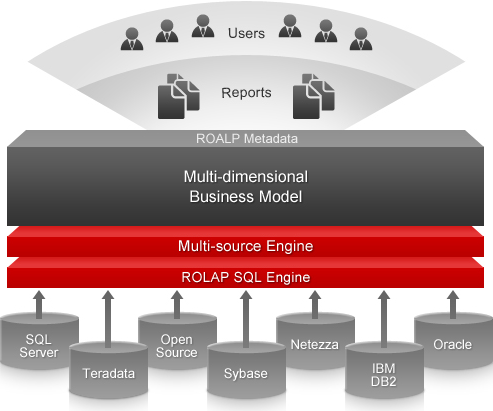
For information on using MultiSource Option, see the Project Design Help.
MicroStrategy Command Manager
MicroStrategy Command Manager is an application designed to simplify and automate administration tasks, such as add, delete, or update enterprise-level data associated with large numbers of users and user groups. Additionally, Command Manager allows you to manage various configuration settings within the Strategy One platform.
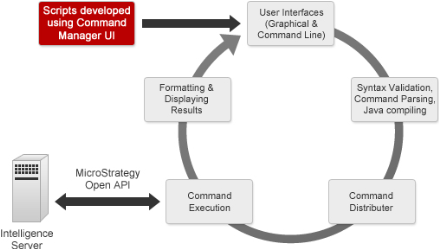
For information on using Command Manager, see the System Administration Help.
Strategy Enterprise Manager
Strategy Enterprise Manager provides insights about governing and tuning all areas of your Strategy environment. With Enterprise Manager, you can see a variety of Intelligence Server usage statistics. The statistics shown in predefined reports displayed by Enterprise Manager can help you make scheduling decisions, analyze bottlenecks, and tune performance.
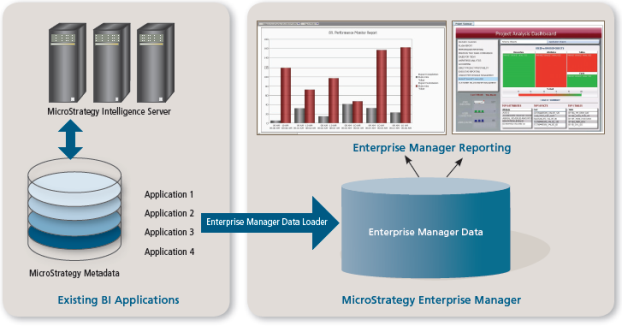
For information on using Enterprise Manager, see the Enterprise Manager Guide.
Strategy System Manager
Strategy System Manager lets you define multiple configurations for your Strategy environment that can be executed in a single workflow. This provides the ability to deploy various configurations to as many systems as required. You can deploy these configurations using a standard interface, an interactive command line process, or a completely silent configuration process.
System Manager lets you create a workflow visually, allowing you to see the step-by-step process that leads the workflow from one configuration to the next. This visual approach to creating a workflow can help you to notice opportunities to troubleshoot and error check configurations as part of a workflow.
For information on using Strategy System Manager to configure and deploy your Strategy environments, see the System Administration Help.
Strategy Narrowcast Server
MicroStrategy Narrowcast Server proactively distributes personalized information to employees, business partners, and customers through a variety of devices, including mobile phones, email, and Web pages. The distribution of personalized messages and targeted offers is triggered according to predefined schedules and exception criteria, delivering information in a timely and convenient manner. Narrowcast Server also provides a self-subscription portal, easing administrative responsibilities and empowering information consumers to choose the information they receive. Narrowcast Server can draw information from relational or non-relational sources.
Subscriptions can also be supported through Intelligence Server with the introduction of Distribution Services. For information on Distribution Services, see Strategy Distribution Services.
For information on Narrowcast Server subcomponents, see the MicroStrategy Narrowcast Server Installation and Configuration Guide.
SequeLink ODBC Socket Server
SequeLink is a complete, end-to-end solution for configuring and managing data access across virtually any number of data stores, operating systems, and deployment options. SequeLink ODBC Socket Server is required to support MicroStrategy Narrowcast Server. It can also be used to access Microsoft Access databases and Microsoft Excel files stored on a Windows machine from an Intelligence Server hosted on a Linux machine (see Strategy ODBC Driver for SequeLink).
The SequeLink ODBC Socket Server that is provided with a MicroStrategy installation is for exclusive use with the MicroStrategy Product Suite. You are not licensed to use this product with any application other than MicroStrategy products. You can contact Progress® DataDirect® to purchase the SequeLink ODBC Socket Server for use with non-MicroStrategy products.
