Strategy ONE
MicroStrategy Architect
MicroStrategy Architect is designed to meet the needs of application architects and developers. It includes all the schema development, change management, and modeling tools that enable architects to manage the full development life cycle of Strategy applications. The Architect product allows IT organizations to flexibly share and distribute roles and responsibilities for development, testing, promotions, and migrations during the application lifestyle, leading to vast improvements in organizational efficiency.
MicroStrategy Developer
- Windows Installer 3.0 or later is required to install Strategy One products on a Windows platform.
- If you are installing MicroStrategy Developer on Windows Vista or later versions, you must install Microsoft's DHTML Editing Control for Applications Redistributable Package. The redistributable package contains files that were removed with the release of Windows Vista, but are required for MicroStrategy Developer to work properly.
- You can download the software from the Strategy download site.
- To install and access Strategy Server Administrator, when installing MicroStrategy Developer, your license key must be licensed for Strategy Intelligence Server.
MicroStrategy Developer provides analytical features designed to facilitate and perform the deployment of reports. It governs application objects such as reports, filters, and metrics.
Developer also enables you to create application objects. The application objects are built on the schema objects that are created in MicroStrategy Architect. These application objects are used to analyze and provide insight into relevant data. The following sections provide a brief description of the subcomponents for these products.
The subcomponents of MicroStrategy Developer include:
- MicroStrategy Analyst is a simplified version of MicroStrategy Developer, providing the basic interactive reporting functionality required by managers.
- MicroStrategy Developer is a full-featured version for power analysts and application developers. With a full range of analytical functionality, a rich library of functions, and intelligent workflow, Developer is well suited for power users.
- MicroStrategy Architect provides project designer functionality such as attribute, fact, hierarchy, and project creation and modification. Architect contains the following subcomponent:
- Strategy Function Plug-in Wizard is an add-in to the Microsoft Visual C++ compiler, which comes with a standard Strategy One installation. It allows you to create a C++ project, with which you can implement your own custom Strategy function plug-in. The option to install this component is enabled only if Microsoft Visual C++ version 2005 (8.0) or version 2010 (10.0) is present on the system where the installation is being performed.
- Strategy Server Administrator is a Strategy Intelligence Server administrative console that provides functionality such as system monitoring, cache management, and user and group management.
When installing MicroStrategy Developer, your license key must be licensed for Strategy Intelligence Server to install and access Strategy Server Administrator.
For information on various options present in Developer to create and run reports, see the Basic Reporting Help. After you are familiar with basic Developer concepts, see the Advanced Reporting Help for information on advanced Developer functionality.
Directory Structure
The following table lists folders and files of interest that are included in the default directory structure after an installation of Developer.
The default folder is:
C:\Program Files (x86)\MicroStrategy\Product Name when installed on a 64-bit Windows environment.
If installed over previous versions of the product, the folder remains the same.
|
Directory |
Contents |
|---|---|
| \MicroStrategy\Desktop | MicroStrategy Developer root directory |
| \MicroStrategy\Desktop\Images | Custom images used by the MicroStrategy Developer application |
|
On a 64-bit Windows environment: \Program Files (x86)\Common Files\MicroStrategy\Log |
Log directory, for diagnostics output |
MicroStrategy Architect
MicroStrategy includes a project design tool known as Architect. Architect allows you to define all the required components of your project from a centralized interface. Architect also provides a visual representation of your project as you create it, which helps to provide an intuitive workflow.
For information on using Architect to design a project in Strategy, see the Project Design Help.
Strategy Integrity Manager
Strategy Integrity Manager is an automated report comparison tool. Report SQL, report data, and graphs can be executed and compared in Integrity Manager to help customers verify change success. In addition, the report comparison output can be analyzed at the report level in Strategy Integrity Manager, and as HTML and XML summary files that are generated to provide easily distributed results to other users.
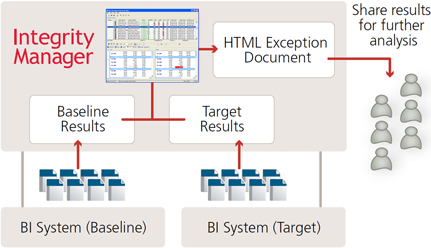
To learn more about Strategy Integrity Manager, see the System Administration Help.
Strategy Object Manager
Strategy Object Manager provides complete life cycle management capabilities for Strategy environments. Using Object Manager, you can copy objects within a project or across related projects.
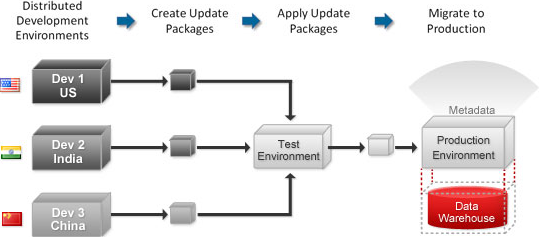
For information on using Object Manager, see the System Administration Help.
