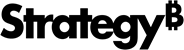Strategy ONE
Sharing Intelligent Cubes
MicroStrategy 9.0 and later enhances the scalability and manageability of OLAP Services with the addition of sharable Intelligent Cubes. Intelligent Cubes allow multiple reports to retrieve data from a single shared in-memory set of data.
You create Intelligent Cubes and publish them as a shared data source for the users to build reports from. Intelligent Cubes provide the fast response time and analytic calculations that are often associated with Multidimensional Online Analytic Processing (MOLAP) cubes, while also benefiting from the ability to use Relational Online Analytic Processing (ROLAP) by drilling into the full set of data outside of the Intelligent Cube. In addition, Intelligent Cubes are fully scalable, limiting excessive data consumption and redundant data by allowing you to build only the sets of data you require.
With Intelligent Cubes you can return a specific set of data from your data warehouse. Users can then create reports that display and analyze a subset of the set of data defined in an Intelligent Cube. This process is different than the common approach of creating a report that directly accesses the data warehouse.
Intelligent Cubes act as a layer between your data warehouse and MicroStrategy reports that analyze and display data, as illustrated below.
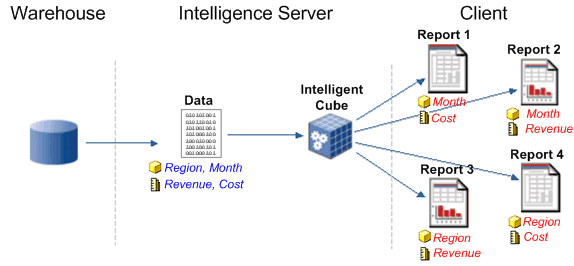
The abstraction that Intelligent Cubes provide between your data warehouse and reports can improve the performance of your business intelligence application in the following ways:
- Reports that connect to an Intelligent Cube can perform reporting and analysis manipulations within the Intelligent Cube without hitting the data warehouse. These manipulations are executed much faster than running a new query against a data warehouse.
-
The data that reports can access is restricted to the data within the Intelligent Cube. Users can still perform a few ROLAP manipulations such as drilling that can access the data warehouse. However, these types of manipulations that cause re-execution against the data warehouse are not as accessible as they are when using standard reports.
For example, when using a standard report, users can access any attribute defined for the project and include it on the report. A manipulation of this type requires re-execution against the data warehouse. Conversely, a user working in a report that connects to an Intelligent Cube can only add attributes to the report grid if the attributes are included in the Intelligent Cube.
Therefore, Intelligent Cubes help to limit the amount of processing done in the data warehouse and improve performance.
- Security filters are applied separately for each user at the level of the report connecting to the Intelligent Cube, rather than having to create multiple Intelligent Cubes for each security filter. For more information, see Maintaining data access security.