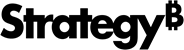Strategy ONE
Best Practice for MicroStrategy PRIME
MicroStrategy 10.0 introduced the next generation of in-memory analytics, also referred to as in-memory partitioning or PRIME (Parallel Relational In-Memory Engine). In-memory analytics enables you to create in-memory cubes using the Multi-Table Data Import feature.
Before MicroStrategy 10.0, the only way to create an intelligent cube (also known as an ROLAP cube or an OLAP cube) was from a report (which is a single table dataset). Starting in MicroStrategy 10.0, you have the option to use Data Import to create an in-memory dataset (sometimes referred to as an super cube) containing data from multiple tables. For easy reference, the following lists a comparison between Online Analytical Processing (OLAP) and super cubes.
| OLAP | Super | |
|---|---|---|
|
Version |
Existed before MicroStrategy 10.0 |
New in MicroStrategy 10.0 |
|
Data Volume |
In 9.x, limited to 2 billion rows |
Each partition can have up to 2 billion rows |
|
Schema |
A single table dataset, pre-joined |
Multiple tables, not pre-joined Closer to raw data staged in-memory; Multiple in-memory fact tables, including varying grains, many-to-many relationship tables, and entity-relation model semantics |
|
Definition |
User specifies the definition of the cube on a Report Template with Attributes, Metrics, and Filter |
User specifies the tables to load into memory; Attributes/Metrics are mapped to these tables |
|
Query Generation
|
Intelligence Server generates the SQL to execute against the data source (can use Multi-Source) By default, final pass of SQL joins lookup tables to fact table and/or metric temp tables to retrieve attribute descriptions |
Queries submitted to the RDBMS are simple SELECT statements against the tables—no joins among tables |
|
Partition |
Available |
Available |
|
Parallel |
Parallel Data Fetch Option set at Intelligent Cube level |
Maximum Parallel Queries Per Report set at Project level |
In-memory cubes are perfect for use when creating visually-rich and interactive dashboard applications. Most in-memory analytics dashboard applications are built using the MicroStrategy Report Services Document interface. In-memory cubes can also be used as a dataset within Visual Insight dashboards.