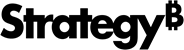Strategy ONE
Editing and updating your dataset
Once you have imported your dataset, you can make modifications to it. For example, you can manually designate a data column as an attribute or a metric. You can also add or remove data from your dataset, depending on changes in your data source.
- For steps to edit your dataset, see the Strategy Web Help. Some examples of editing your dataset are listed below.
- Add more data from the same data source or a different one.
- Remove a table from the dataset.
- Change the data type of a column.
- Assign a geo role to a data column, to generate additional geographical data and to allow for easier integration with map-based visualizations.
- Designate a data column as an attribute or a metric.
- For steps to update the data in your dataset, such as when new data is available in your data source, see Updating the data in your dataset.