Strategy One
Connect to Hive 2.x on Windows
These instructions outline how to connect to the "Interactive Hive" interface (LLAP).
- Once an HDP 2.5 or HDP 2.6 Hadoop cluster has been set up, enable Interactive Query mode (LLAP).
- Set up a DSN using ODBC Administrator (64 bit). You can do this with the Strategy Hive ODBC Driver, or Hortonworks ODBC Driver for Hive.
-
Fill in the required parameters. The Service Discovery mode can be set to either No Service Discovery or Zookeeper.
If you have additional Zookeeper parameters, then enable Zookeeper at the discovery mode. If not, then the default setting No Service Discovery should work.
- Select HTTP as the mode of transport under Thrift Transport.
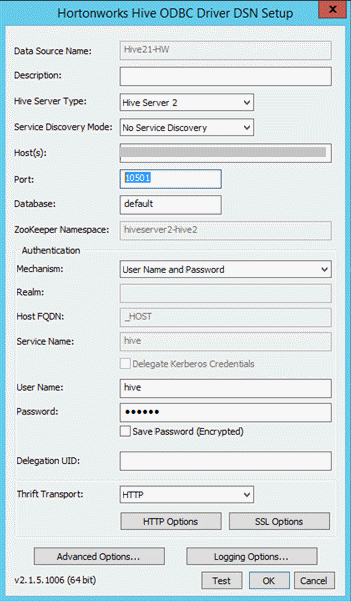
- Click HTTP Options and add cliservice to the HTTP Path.
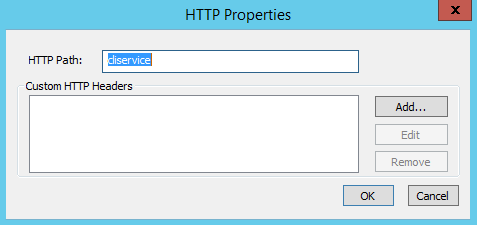
- Click OK.
Once the ODBC DSN is created, you can make a connection through Strategy's DBQuery tool to connect and run queries.
