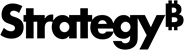Strategy One
Delete User Profile Folders
Starting in MicroStrategy ONE (June 2024), Administrators can delete user profile folders to keep the environments secure and scalable. Deleting user profiles when inactive and the user is ready to retire is essential, since it allows Administrators to reallocate resources, maintaining a scalable environment. Administrators can only delete profile folders from loaded projects. Deleting a user’s profile folders permanently deletes all objects inside these folders. This deletion can only be reverted by performing metadata backup.
- Open the Workstation window.
- In the Navigation pane, click Users & Groups.
-
In the left pane, click All Users.
-
Right–click user(s) and choose Delete. To delete all user’s profile folders, all profiles must be loaded.
-
Select Delete user profile folders.
-
Click Delete.