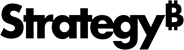Strategy ONE
Configure the data.world Connector
-
To register authentication and set up OAuth credentials, send an email to help@data.world requesting registration. Include your redirect URI in the email.
For example, https://\[HOST_NAME\]:\[PORT_NUMBER\] /CommunityConnectors/redirect.
The HOST_NAME is the name of the machine you have the Community Connectors application installed on. The PORT_NUMBER is the port number of your Web server.
- Data.world sends your Client ID and Client Secret in separate emails.
- Return to the Setup page on MicroStrategy Web.
- Open the data.world setup and enter the Client ID and Client Secret.
-
Enter the same Redirect URI you used to register the application.

- Click Save. Your connector is ready to be deployed. See Deploy Connectors to MicroStrategy Web.