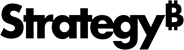Strategy ONE
Network Proxy Support for Connectors
A network proxy can be configured for the following MicroStrategy Community Connectors.
- Sharepoint
- Jira
- Adobe Analytics
- MicroStrategy
Configure a Proxy for a Community Connector
- Open the proxy.properties file in <YourCommunityConnectorsAppPath>\WEB-INF\classes. By default, proxy.enabled = false.
-
Edit proxy.properties to enable proxy. For example:
Copyproxy.enabled=true
# Specify pac url using HTTP protocol [http(s)://] or File protocol [file:///]
proxy.pacUrl= http://Your-PAC-File-Path/YourPACFile.pacIf the proxy.pacUrl path contain special characters, such as " or \, please use escape characters for them. For example, if your PAC file path on a Windows machine is C:\Program Files (x86)\YourPACFile.pac, the path must be C:\\Program Files (x86)\\YourPACFile.pac in proxy.properties.
Authenticated proxy servers are not supported. You can only use a PAC file to configure your proxy server. For example, the following is a PAC file for SharePoint.
Copyfunction FindProxyForURL(url, host) {
if (localHostOrDomainIs(host, "localhost"))
{
return "DIRECT";
}
// check if trying to reach sharepoint
if (shExpMatch(host, " *.microsoftonline.com") || shExpMatch(host, "*.sharepoint.com") || shExpMatch(host, "graph.microsoft.com"))
{
return "PROXY ProxyServerIP: ProxyServerPort ";
}If your connector's callback URL looks like http://localhost/... or https://localhost:port/..., please ensure that the callback can be directed without a proxy server.
The following are the external endpoints used by each connector.
Connector
Endpoint
Adobe Analytics
Authorize - https://marketing.adobe.com/authorize
Token and API
Jira Cloud
Authorize, Token, and API - https://environment.atlassian.net/plugins/servlet/oatuh/authorize
Note: The environment variable reflects the user's unique environment identity
MicroStrategy
Endpoints are dynamically input by users
SharePoint Files
Authorize and Token - https://login.microsoftonline.com/common/oauth2/v2.0/authorize
- Restart the application.
Configure a Proxy for a Client
If you are using MicroStrategy Workstation or a web browser and your client cannot connect to the endpoints, please set your browser proxy with the Use a proxy server for your LAN and Bypass proxy server for local addresses options enabled.
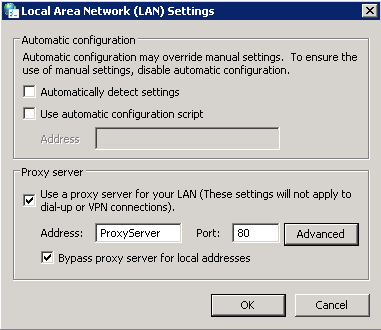
You can also use a PAC file to configure a proxy for a client.