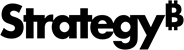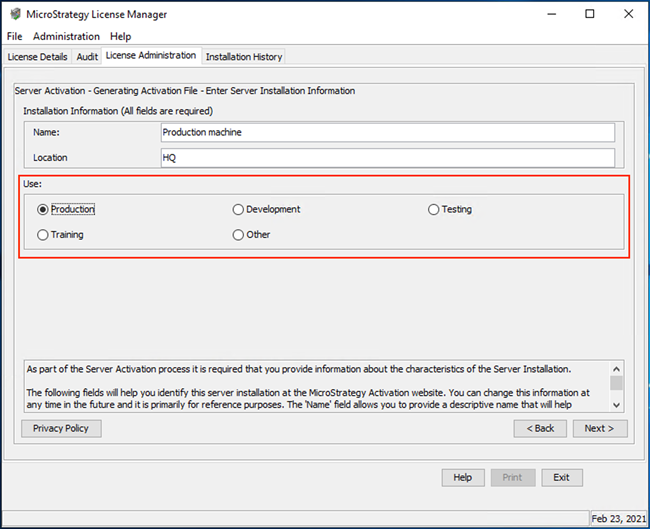Strategy One
Select Environment Type for Crash Reports
The Automated Crash Reporting and Diagnostics Tool determines whether a crash occurs or the diagnostics information collected in a production environment and uploads this information together with the generated crash report and diagnostics information. It helps Strategy to correctly understand the impact on the customer and prioritize the investigation accordingly. The correct environment type should be selected when activating a Strategy installation. To select the correct environment:
- Execute the product activation workflow according to the steps in Activating Your Installation Using License Manager.
- When prompted for installation information, select the correct environment type under the Use section. For example, to select a production environment, go to the License Administration tab > Use and select Production.
- Click Next and finish the product activation.
- Restart the Intelligence Server to apply the newly selected environment type and activation settings.