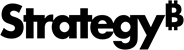Strategy One
Automated Crash Reporting and Diagnostics Tool
The Automated Crash Reporting and Diagnostics Tool is used to capture essential crash reporting and diagnostics information related to Strategy program reliability, performance, customer environment configuration, and so on. The data is automatically uploaded to a remote crash and diagnostics collection server for postmortem analysis. Strategy uses the data to triage and fix these critical crashes and other identified issues in a prompt fashion.
How Crash Reporting and Diagnostics Works
Strategy collects essential diagnostics information during program startup, shutdown, running, crashes, and uploads to microstrategy.sp.backtrace.io through HTTPS protocol. For this reason, outbound network traffic needs to be allowed on port 443 to transmit the data. The crash and diagnostics collection server analyzes the incoming crashes and diagnostics information and notifies Strategy technical support and production teams for the incidents.
What Data is Shared with Strategy
The crash reporting and diagnostics information contains crash reporting data related to Strategy program reliability (such as contextual data collected if a program crashes, which consists of a crash dump file in the Minidump file format, log files, and a set of key-value pairs), diagnostics data related to Strategy program performance (such as how long the program startup takes), the environment configuration (such as processor information, memory, operating system, and so on), and starting in MicroStrategy ONE Update 11 this includes gateway usage information (such as DBMS name, driver name, and authentication mode).
The Automated Crash Reporting and Diagnostics Tool does not transmit any personally identifiable information.
DSSErrors.log File
DSSErrors.log is the main log file recorded by the Intelligence Server. See Diagnostics and Performance Logging Tools to understand more about the contents of and how to configure what is logged into DSSErrors.log. It is one of the first log files that should be examined when troubleshooting Intelligence Server issues, including crashes.
Minidump File
A minidump file records the thread stack memory, running context, and statistics for a crashed process, including:
- A list of the executable and shared libraries that were loaded in the process.
- A list of threads present in the process. For each thread, the minidump includes the state of the processor registers, and the contents of the threads' stack memory. These data are uninterpreted byte streams.
- Processor and operating system versions, the reason for the dump, and so on.
- Environment variables of the process.
Example of Key-Value Pairs
dump_path: /backtrace/var/coronerd//microstrategy/iserver/_objects/0000/tx.0EC4.dmp outfile: -
Classifier: abort
Crash info:
Application: MSTRSvr
Crashed YES
reason: SIGABRT
address: 0x3e800007c69
"attributes": {
"license_key": "1234567890abcdefghijklmnopqrstuvwxyz",
"object_ids": "(OID,PID,UID)=(DB8D5B064BBE3C24F541DAA81A507FDC,A279D4564F7E225A5FEF6C9164251029,54F3D26011D2896560009A8E67019608)",
"production_env": 0,
"reason": "crash",
"server_sid": "CD880B5A4240CFDEF86251902C3E37DA",
"sys_name": "Windows NT",
"sys_version": "6.2.9200",
"total_cpu": "4",
"total_ram": "25769197568",
"upload_status_DSSErrors.log": "uploaded",
"attachment_DSSErrors.log": "DSSErrors.log",
"cpu.count": 2,
"uname.sysname": "Linux",
"uname.version": "3.10.0-957.el7.x86_64",
"uname.machine": "amd64",
"Product": "Intelligence Server",
"hostname": "CentOS-DEBUG-10-244-20-234",
"customer_dsi": "0123",
"purpose": "ABA",
"test_id": "T634",
"test_type": "acceptance",
"version": "11.2.0000.35320",
"upload_file_minidump": "322f119b-8951-4381-870a889e-84830514.dmp",
"error.message": "SIGABRT",
"fault.address": "0x3e800007c69",
"application": "MSTRSvr",
"process.age": 1570209499
},
Memory Regions:
[0] 0x400000 - 0x421000 r-xp
[1] 0x620000 - 0x622000 rw-p
...
[1033] 0xffffffffff600000 - 0xffffffffff601000 r-xp
Sysinfo:
arch: amd64 family 6 model 79 stepping 1
cpu_count: 2
os: Linux linux 0.0.0 Linux 3.10.0-957.el7.x86_64 #1 SMP Thu Oct 4 20:48:51 UTC 2018 x86_64
Modules:
0x400000 - 0x421000 MSTRSvr (Warning no symbol, MSTRSvr 2647584AC63561E0FB40F3C267B0B6E10)
0x7f2eb4d6f000 - 0x7f2eb5009000 libMHSCHMNP.so
0x7f2eb521e000 - 0x7f2eb528c000 libMHCATNETS.so
...
0x7ffe9fdbc000 - 0x7ffe9fdbe000 linux-gate.so
Threads:
thread-0 tid=31849
[0] /usr/lib64/libpthread-2.17.so!__libc_sigwait + 0xf1
[1] /iserver-install/BIN/Linux/bin/MSTRSvr + 0x11c9b
[2] /iserver-install/BIN/Linux/bin/MSTRSvr + 0x13158
[3] /iserver-install/BIN/Linux/bin/MSTRSvr + 0x15f21
[4] /iserver-install/BIN/Linux/bin/MSTRSvr + 0x14d73
[5] /iserver-install/BIN/Linux/bin/MSTRSvr + 0x18b95
[6] /usr/lib64/libc-2.17.so!__libc_start_main + 0xf5
[7] /iserver-install/BIN/Linux/bin/MSTRSvr + 0x8399
thread-1 tid=31861
[0] /usr/lib64/libpthread-2.17.so!__pthread_cond_wait + 0xc5
[1] /iserver-install/BIN/Linux/lib/libsmartheap_smp64.so!shi_waitForEventPageCache [/opt/admin/code/MSTR/3rdParty_Source/SmartHeap/sysunix.c : 2780 + 0xf]
[2] /iserver-install/BIN/Linux/lib/libsmartheap_smp64.so!shi_pageCacheThread [/opt/admin/code/MSTR/3rdParty_Source/SmartHeap/smp.c : 1269 + 0x13]
[3] /usr/lib64/libpthread-2.17.so!start_thread + 0xc5
[4] /usr/lib64/libc-2.17.so!__clone + 0x6d
...
thread-63 tid=32352
[0] /usr/lib64/libpthread-2.17.so!__pthread_cond_wait + 0xc5
[1] /iserver-install/BIN/Linux/lib/libM8Synch4.so!MSynch::InprocessRecursiveMutex::SmartLock::WaitUntilSpuriouslyWokenUp(pthread_cond_t&) const [/var/lib/jenkins/Projects/microstrategy/Tech/Server/Common/Synch/Synch/PrivateSource/../ProtectedSource/InprocessRecursiveMutex.h : 198 + 0x12]
[2] /iserver-install/BIN/Linux/lib/libM8Synch4.so!MSynch::ManualEvent::WaitForever() const [/var/lib/jenkins/Projects/microstrategy/Tech/Server/Common/Synch/Synch/PrivateSource/../ProtectedSource/ManualEvent.h : 180 + 0xf]
[3] /iserver-install/BIN/Linux/lib/libM8Synch4.so!MSynch::EventImpl::WaitForever() const [/var/lib/jenkins/Projects/microstrategy/Tech/Server/Common/Synch/Synch/PrivateSource/EventImpl.cpp : 87 + 0x10]
[4] /iserver-install/BIN/Linux/lib/libMJThread.so!MSIThread::Run() [/var/lib/jenkins/Projects/microstrategy/Tech/Server/Kernel/SourceCode/MSIThread/MSIThread.cpp : 603 + 0x5]
[5] /iserver-install/BIN/Linux/lib/libM8Synch4.so!MSynch::RunnableProxyImpl::Run() [/var/lib/jenkins/Projects/microstrategy/Tech/Server/Common/Synch/Synch/PrivateSource/../../Defines/RunnableProxyImpl.h : 93 + 0x5]
[6] /iserver-install/BIN/Linux/lib/libM8Synch4.so!MSynch::ThreadImpl::ThreadFunction(void*) [/var/lib/jenkins/Projects/microstrategy/Tech/Server/Common/Synch/Synch/PrivateSource/ThreadImpl.cpp : 162 + 0x5]
[7] /usr/lib64/libpthread-2.17.so!start_thread + 0xc5
[8] /usr/lib64/libc-2.17.so!__clone + 0x6dCrash info:
"attributes": {
"server_sid": "E5A0BB539945ACC7C8D4C586D267C9F6",
"production_env": "false",
"license_key": "1234567890abcdefghijklmnopqrstuvwxyz",
"total_cpu": "4",
"total_ram": "16775131136",
"sys_version": "4.18.0-305.el8.x86_64 #1 SMP Thu Apr 29 08:54:30 EDT 2021",
"sys_name": "Linux",
"hostname": "CentOS-DEBUG-10-244-20-234",
"customer_dsi": "0123",
"purpose": "ABA",
"reason": "server_stop",
"version": "11.3.0560.01287",
}