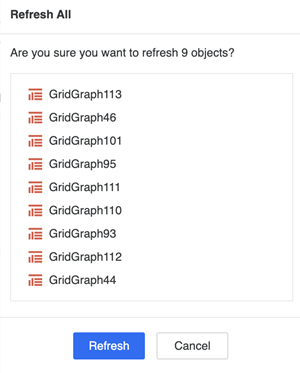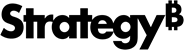Strategy ONE
Refresh Imported Content
Starting in Strategy One (March 2025), after importing a document, you can refresh individual group-by objects (for example, a year or category) without reimporting the entire dataset.
You can refresh your data to retrieve the latest changes in your workbook.
If you edit, refresh, or reprompt an imported object, Strategy for Office keeps your data's custom formatting, unless the number of columns has changed.
- Connect to the Strategy for Office add-in. Strategy for Office opens in a sidebar.
- Hover over your data.
- Refresh using one of the following options:
Click Refresh. Starting in MicroStrategy ONE (June 2024), you can choose Refresh all Pages for Page-by reports.
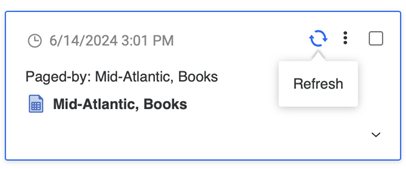
To refresh all imported objects, select the check box above your imported data, and click Refresh.
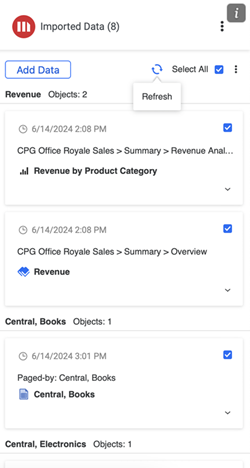
To refresh group-by objects, click More Options
 , click Refresh All Groups, and click Refresh.
, click Refresh All Groups, and click Refresh.