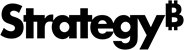Strategy ONE
Modeling Service Configuration Properties
Starting in MicroStrategy ONE Update 11, you can enable HTTP Strict Transport Security (HSTS). Starting in Strategy One (May 2025), the HSTS setting is no longer needed.
Settings for the Modeling service can be changed by editing the following files:
-
application.conf (prior to Strategy One (May 2025))
-
application.properties(beginning in Strategy One (May 2025)) -
modelservice.conf
-
modelservice.ini
All parameters are case-sensitive and must be entered correctly for changes to take effect.
The application.conf, application.properties, and modelservice.conf files can be found in:
Windows: <INSTALL_PATH>\MicroStrategy\ModelingService\admin
Linux: <INSTALL_PATH>/MicroStrategy/ModelingService/admin
Make your configuration changes to the configuration files under the admin folder. Do not change the files under the conf folder. All files under the conf folder are overwritten when you upgrade Strategy One.
The modelservice.ini can be found in:
Windows: <INSTALL_PATH>\MicroStrategy\ModelingService\bin
Linux: <INSTALL_PATH>/MicroStrategy/ModelingService/bin
The application.conf/application.properties file includes the following properties:
The modelservice.conf file includes the following properties:
The modelservice.ini file includes the following properties:
| Property | Specifies |
|
Memory Allocation |
|
| MODELSERVICE_JAVA_MAX_MEMORY |
The configuration of the maximum memory allocation pool for Modeling service. See the following table for more information. |
| MODELSERVICE_JAVA_INITIAL_MEMORY |
The configuration of the initial memory allocation pool for Modeling service. Default: -Xms500M |
See the following OS memory and default value for the MODELSERVICE_JAVA_MAX_MEMORY property:
| OS Memory | Default Value |
|
2 GB |
-Xmx500M |
| 8 GB |
-Xmx1G |
| 16 GB | -Xmx1G |
|
32 GB |
-Xmx1G |
| 64 GB | -Xmx2G |
|
128 GB |
-Xmx1G |
| 356 GB | -Xmx3G |
|
512 GB |
-Xmx3G |
| 1024 GB | -Xmx3G |
|
2048 GB |
-Xmx3G |