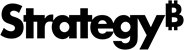Strategy ONE
Enable Reports in Library Web
Starting in MicroStrategy 2021 Update 8, reports functionality in Library Web is out-of-the-box, so you no longer need to follow this procedure to enable it.
Starting in MicroStrategy 2021 Update 7, administrators can enable authoring of reports in Library Web. This preview feature allows users to create and edit reports. We also added an Advanced Properties panel, SQL view in pause mode, more formatting options, customized subtotals, and support for transformations, consolidations and custom groups. All that on top of the functionality available from previous releases.
Starting in MicroStrategy 2021 Update 6, administrators can enable reports for consumption in Library Web! This preview feature allow you to run, favorite, search, and share your reports directly in Library Web.
Preview features are early versions of features and are not to be used in a production environment as the core behavior remain subject to change between preview and GA. By selecting to expose preview features, you can access and use them as you would any other functionality. The official versions of preview features are included in subsequent releases.
-
In the install path, navigate to the Library server at
/webapps/MicroStrategyLibrary/WEB-INF/classes/config. -
Open
configOverride.propertiesin a text editor. -
Add the following lines to turn on the feature flag.
Copyfeatures.reportInLibrary.enabled=true
features.reportInLibrary.authoring=true -
Make sure the secret key is correctly set. The secret key must be the same as the one in
modelservice.conf.CopyidentityToken.secretKey=random_generated_key -
Restart the Tomcat server.