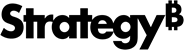Strategy One
Format Panel for Embedded Surveys
Once you embed a survey in a dashboard, you can format it.
Access
- Open an existing dashboard that contains the embedded survey you want to format.
- Select the embedded survey in the dashboard.
-
The Editor, Filter, and Format panels are stacked together by default. Click Format
 to open it.
to open it.-
If the Format panel is not available, do one of the following:
-
Starting in Strategy One (November 2025), click the Format icon
 in the left toolbar.
in the left toolbar. -
Prior to Strategy One (November 2025), from the View menu, select Editor Panel to display all three panels. Click Format
 to open it.
to open it.
-
-
Starting in Strategy One (November 2025), you can place the Editor, Filter, and Format panels above and below each other as though in a column. To do this, drag one panel to the bottom of another. You can then adjust the relative height of the panels by hovering your cursor over the line dividing the panels and dragging the resizing icon up or down.
-
Container
Fill Color Select a background color for the survey from the palette.
The background color only appears on surveys with transparent backgrounds.
Outer Border Select a style and color of the border from the drop-down list.